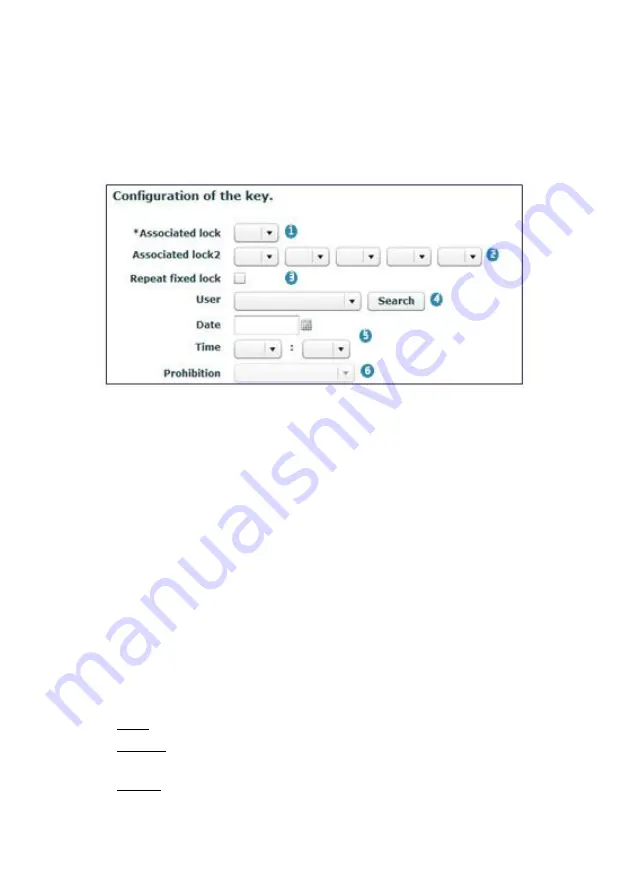
4_OTS MANAGEMENT SOFTWARE
OJMAR 85
6.
Time zones: This allows for up to a total of 5 time zones per key to be defined
(See Section 4.10).
4.12.2
Write Dedicated Key
NOTE: There must be at least one dedicated key in order to be able to create a key
of this type.
NOTE: All of the fields marked with an * must be filled in.
1.
Associated lock: Displays a list of dedicated locks that can be assigned.
2.
Associated lock 2: Additionally, the key can be linked to more than one
dedicated
lock.
NOTE: A dedicated key can manage a total of 6 dedicated locks.
3.
Repeat dedicated lock: Allows for a duplicate dedicated key to be created. In
this case, a list will be displayed with the lock numbers and an * above the lock
number with a duplicate dedicated key.
4.
User: A previously created user can be selected for greater control and
information on the key (See Section 4.9).
5.
Expiry Date/Time: Assign an expiry date and time to the key.
6.
Prohibition: Where an expiry date and time have been defined (5), the following
restrictions can be added to the key:
None: No restriction will be applied as of the expiry date/time.
Opening: The locker may be closed but not opened as of the expiry
date/time.
Closing: The locker may be opened but not closed as of the expiry
date/time.
Summary of Contents for OTS ADVANCE
Page 1: ...ENG USER MANUAL VERSION 4 2 0 ...
Page 2: ......
Page 3: ...USER MANUAL VERSION 4 2 0 ...
Page 8: ...OJMAR 8 ...
Page 30: ...OJMAR 30 ...
Page 51: ...3_INFOTERMINAL OJMAR 51 Expiry See Point 4 Date Time in Section 3 3 can be displayed hidden ...
Page 56: ...OJMAR 56 ...
Page 96: ...OJMAR 96 ...












































