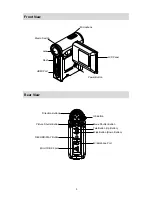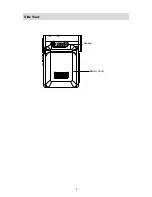1
Contents
Section 1 Getting to Know Your Camera .............................................. 2
Section 2 Getting Started ....................................................................... 5
Section 3 Record Mode .......................................................................... 8
Section 4 Playback Mode..................................................................... 34
Section 5 Listening to MP3 Music ....................................................... 46
Section 6 Viewing Movie on PC .......................................................... 49
Section 7 Viewing Pictures and Movies on a TV ............................... 50
Section 8 Video File Converter ........................................................... 52
Section 9 Burning the Recorded Clip into DVD ................................. 56
Section 10 Uploading Video Files to YouTube ................................... 58
Section 11 Transferring Data to a Computer...................................... 62
Section 12
Specifications and System Requirements
...................... 64
Summary of Contents for MDV-HD8
Page 1: ...High Definition Digital Video Camera User Manual...
Page 5: ...4 Side View Speaker Battery Cover...
Page 54: ...53 Select Video file you want to convert 5...
Page 58: ...57 1 2 3 4 1 2 3 4 Click Start to start DVD burning 5...
Page 62: ...61 Then Click Allow Button shown on YouTube website Click Save Button to upload the video 9...