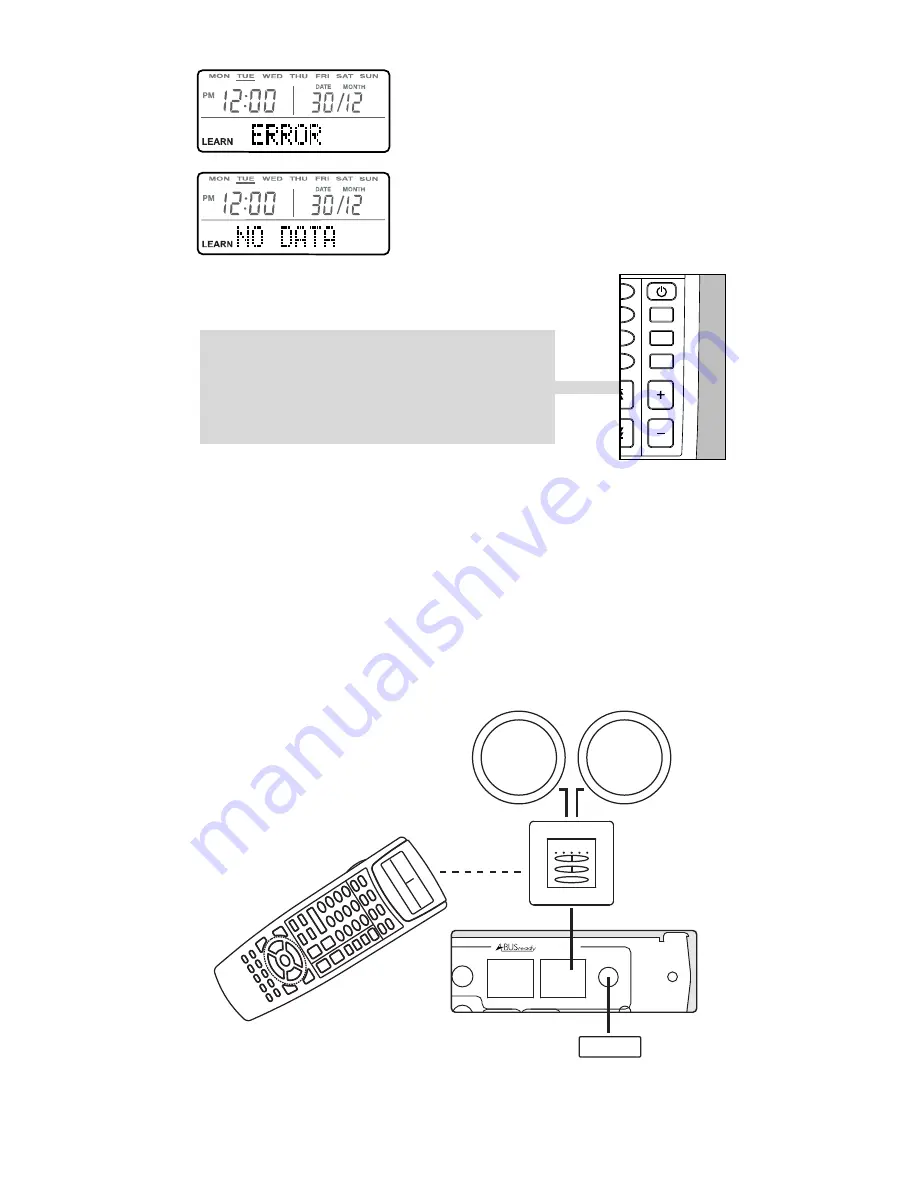
LEARN MODE cont.
A-BUS READY™ AND LEARNING CODES
INTO DEVICE BUTTONS
If the display shows "NO DATA", there
was no signal from the original remote.
Check the remotes are aligned, the
original remote's batteries are good
and repeat the process.
5. When finished press the LEARN button
to exit Learn mode.
By default the Octopus LRC300 device buttons have been pre-
coded to send the correct Octopus codes to change sources.
However these buttons can be taught new codes if required.
EXAMPLE:
A-BUS Ready AV receivers and amplifiers which can connect to
Octopus A-BUS keypads without an Octopus hub being required.
8
Note: It is NOT possible to
teach new codes (or Macros) into the
6 dedicated Octopus System buttons,
as they are always needed to
control the Octopus keypads.
OCTOPUS
WCU310
SPEAKERS
AV RECEIVER
HD/DVD-R or HD2/CD-R
IR1
IR2
PSU In
Manufactured
in an
ISO9002
approved
facility
IR3
Emitter In
Vid Out 2
Vid Out 1
Keypad 1
Keypad 2
Cr
Cb
Y
Y
Cb
Cr
CAB/SAT or VID1
DVD
Mon Out
Multi-Room
PSU
OCTOPUS
LRC300
Continued on Page 9.
If the display shows "ERROR",
please ensure the correct steps
are followed and repeat.
INPUT 6
LOCAL 2
CLEAR
SELECT
VOL
MUTE
3
6
9
STATION / TRACK
CCTV
In this example, the receiver provides source selection, so the
device buttons should be reprogrammed with the receiver's
source/device codes.


































