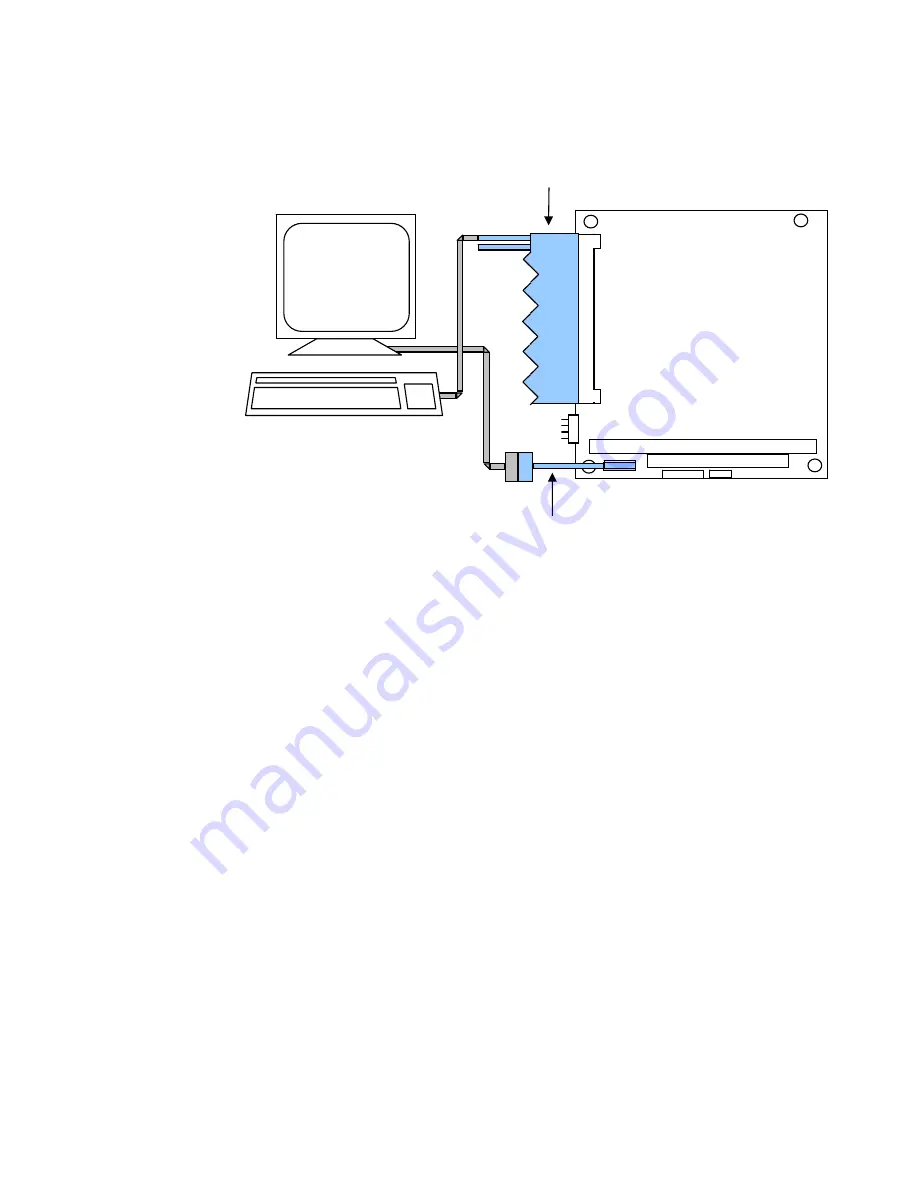
Figure 7–1 Monitor and keyboard as console
PS/2 Keyboard
VGA Monitor
2060
2060 HDC-Multiport Cable, connector J2 on top of board
2 mm VGA-12 cable
Serial console
COM1 is used as the console device if the serial console is enabled.
To use COM1 as the console, you will need the following equipment (or equivalent):
2060 CPU Card
2060 HDC-18-SBC-Multiport cable, #6387
Null modem adapter, #2470 (9-pin to 9-pin)
Host computer running HyperTerminal (or equivalent)
Serial cable to connect 2060 COM1 to host computer serial port
PS/2 style keyboard (optional)
Refer to Figure 2–1 on page 20 for the location of various connectors and jumpers
before installing the 2060 CPU Card.
1. Remove the “V” video jumper, W1[5–6].
2. Connect the 2060 HDC-18-SBC-Multiport cable into J2.
3. Connect the null modem adapter to COM1 of the HDC-18-SBC-Multiport cable.
4. Connect the serial cable between the null modem adapter and the serial port of
the host computer.
Follow these steps to use the serial console:
60






























