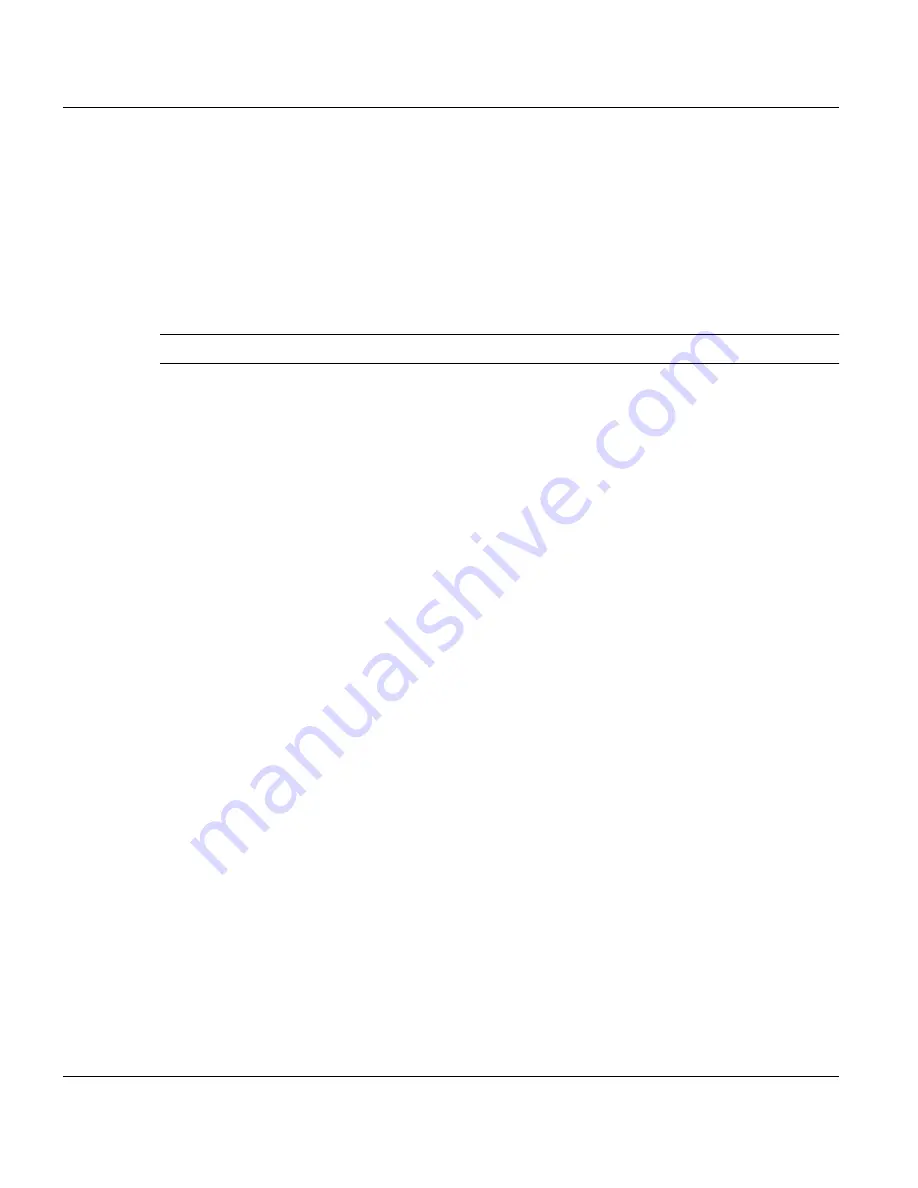
Web Client
APA-Module Components
42
A29247-X2-X-8-7670
4.7.3 Login as Administrator
In the login screen you can:
•
Login with an existing administrator idetification and a matching password. You have
to type in a cost center only, if you are assigned to cost center.
•
Login with the predefined login 'admin'. The corresponding password is 'ops'.
You have to register to get an own user identification.
Warning: For safety reasons the predefined password should be modified immediately.
•
Modify the language of the user interface. After this you have to login again.
The following chapte describes the possibilities of the print shop adminitration.
Summary of Contents for PRISMAproduction
Page 1: ...Oc Oc User Guide Oc PRISMAproduction Server V3 02 APA Module...
Page 4: ...A29247 X2 X 8 7670...
Page 5: ...Index...
Page 6: ...A29247 X2 X 8 7670...
Page 116: ...Messages PRISMAproduction Explorer 104 A29247 X3 X 6 7670 An answered question looks like this...
Page 148: ...Directory Viewer PRISMAproduction Explorer 136 A29247 X3 X 6 7670...
Page 224: ...TicketRules Configuration 212 A29247 X6 X 6 7670...
Page 235: ...PRISMAproduction Network Functions PRISMA SNMP Interface A29247 X2 X 8 7670 223...
Page 316: ...PJM in Command Line Mode Print Job Manager 304 A29247 X3 X 6 7670...
Page 336: ...PRISMA Command Line Tools Command Line Interface 324 A29247 X2 X 8 7670...
Page 340: ...Linedata 328 A29247 X2 X 8 7670...






























