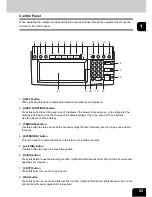9
PREFACE
Thank you for purchasing an Océ im2330/im2830. This Operator’s Manual describes the following:
- How to use the Multifunctional Digital Systems.
- How to inspect and carry out maintenance on the Multifunctional Digital Systems.
- How to remedy mechanical and copying problems.
Before using the Multifunctional Digital Systems, thoroughly read and understand this Operator’s Manual.
To ensure that clean copies are made at all times and to keep your Multifunctional Digital Systems in
optimum working order, this Operator’s Manual should be readily available for future reference.
To ensure correct and safe use of the Océ Multifunctional Digital System im2330/im2830, this Operator’s
Manual describes safety precautions according to the following three levels of warning:
Before reading this Operator’s Manual, you should fully understand the meaning and importance of these
signal words.
-
Warning
Indicates a potentially hazardous situation which, if not avoided, could result in death, serious injury, or
serious damage, or fire in the equipment or surrounding assets.
-
Caution
Indicates a potentially hazardous situation which, if not avoided, may result in minor or moderate injury,
partial damage of the equipment or surrounding assets, or loss of data.
-
Note
Indicates a procedure you should follow to ensure the optimal performance of the Multifunctional Digital
Systems and problem-free copying.
-
Tip
Describes handy information that is useful to know when operating the Multifunctional Digital Systems.
-
Advice
Describes an operation you should follow to keep the Multifunctional Digital Systems in good working
order.
Summary of Contents for im2330
Page 1: ...For Oc and Imagistics Models Oc Operator s Manual for Basic Functions im2330 im2830...
Page 4: ......
Page 8: ...4...
Page 76: ...2 72 2 HOW TO MAKE COPIES...
Page 110: ...4 106 4 IMAGE EDITING AND IMAGE ADJUSTMENT...
Page 144: ...5 140 5 USING THE EDITING FUNCTIONS...
Page 145: ...141 6 6 STORING ORIGINALS 1 STORE TO e FILING 142 2 COPY FILE 145...
Page 152: ...6 148 6 STORING ORIGINALS...
Page 185: ...181 8 2 Select the destination that you want to delete and then press the DELETE button...
Page 228: ...224 10 e FILING 2 SETTING UP BOX Cont 10 4 Press the ENTER button A box is newly set...
Page 240: ...10 236 10 e FILING...
Page 273: ...269 12 3 Drawer Misfeed 1 Open the cover 2 Remove any misfed paper 3 Close the cover...
Page 295: ...291 13 13 MAINTENANCE 1 DAILY INSPECTION 292 2 SIMPLE TROUBLESHOOTING 294...
Page 302: ...13 298 13 MAINTENANCE...
Page 322: ...318 X X Y ZOOM 123...
Page 323: ...Printed in China im2330 2830...
Page 324: ......