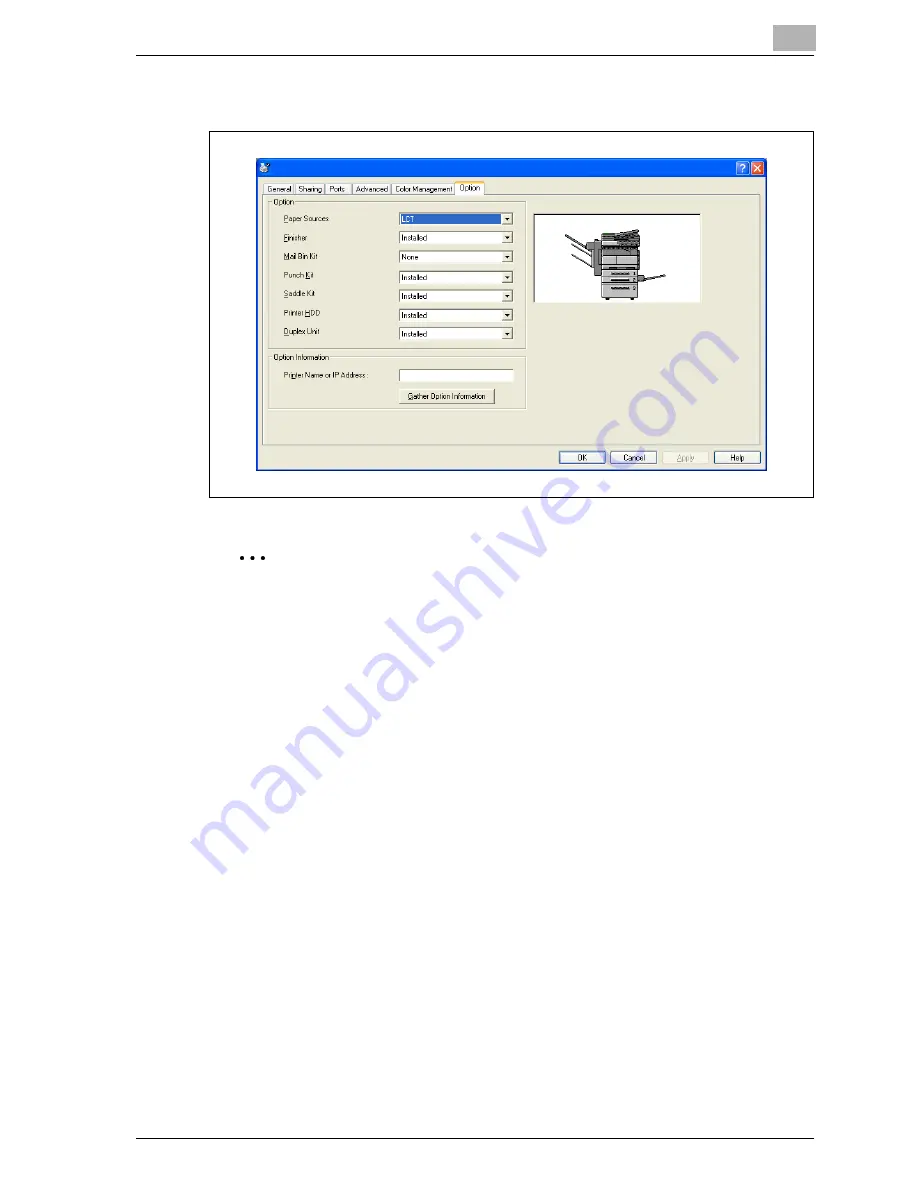
Setting up the PCL driver
6
MP1020/1025/1035
6-31
6.8
Specifying the Option tab settings
2
Note
If the installed options are not set from the Option tab, the option function
cannot be used with the printer driver. When installing options, be sure to
make the proper settings.
Specifying settings
You can specify the options installed on this machine so that they can be
used from the printer driver.
1
For Windows 98 SE/Me/2000/NT 4.0, click the [Start] button, point to
“Settings”, and then click “Printers”.
For Windows XP/Server 2003, click the [Start] button, and then click
“Printers and Faxes”.
–
If “Printers and Faxes” does not appear in the Start menu, open the
Control Panel from the Start menu, select “Printers and Other Hard-
ware”, and then select “Printers and Faxes”.
2
Right-click the “Generic 35/25/20 PCL” icon, and then click “Proper-
ties”.
3
Click the Option tab.
4
Specify the installation status of each option.
Summary of Contents for MP1020
Page 1: ...Controller Oc MP1020 25 35 User Manual...
Page 4: ...4 Oc MP1020 25 35...
Page 15: ...1 Welcome...
Page 16: ......
Page 22: ...1 Welcome 1 8 MP1020 1025 1035...
Page 23: ...2 Overview...
Page 24: ......
Page 35: ...3 Installing the printer driver...
Page 36: ......
Page 50: ...3 Installing the printer driver 3 16 MP1020 1025 1035 2 Note Be sure to restart the computer...
Page 58: ...3 Installing the printer driver 3 24 MP1020 1025 1035...
Page 59: ...4 Setting up network printing...
Page 60: ......
Page 98: ...4 Setting up network printing 4 40 MP1020 1025 1035...
Page 99: ...5 Various printing methods...
Page 100: ......
Page 126: ...5 Various printing methods 5 28 MP1020 1025 1035 PCL driver PostScript driver...
Page 130: ...5 Various printing methods 5 32 MP1020 1025 1035...
Page 131: ...6 Setting up the PCL driver...
Page 132: ......
Page 166: ...6 Setting up the PCL driver 6 36 MP1020 1025 1035...
Page 167: ...7 Setting up the PostScript driver Windows...
Page 168: ......
Page 195: ...8 Setting up the PPD driver Windows...
Page 196: ......
Page 205: ...9 Setting up the PPD driver Mac OS 9 2...
Page 206: ......
Page 222: ...9 Setting up the PPD driver Mac OS 9 2 9 18 MP1020 1025 1035...
Page 223: ...10 Setting up the PPD driver Mac OS X...
Page 224: ......
Page 243: ...11 Various settings...
Page 244: ......
Page 344: ...11 Various settings 11 102 MP1020 1025 1035...
Page 345: ...12 Troubleshooting...
Page 346: ......
Page 351: ...13 Appendix...
Page 352: ......
Page 355: ...Appendix 13 MP1020 1025 1035 13 5 13 2 Configuration page...
Page 356: ...13 Appendix 13 6 MP1020 1025 1035 13 3 Font list PCL font list...
Page 357: ...Appendix 13 MP1020 1025 1035 13 7 PS font list...
Page 358: ...13 Appendix 13 8 MP1020 1025 1035 PCL demo page...
Page 370: ...13 Appendix 13 20 MP1020 1025 1035...






























