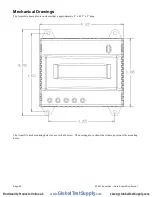SMTP Mail Server Address
: The IP address of the email server on the LAN that will process and forward the email
message to the recipient.
Sender Address:
The address that will be used in the “From:” line of the email. This is helpful in identifying the source of
the alarm email message. If your SMTP mail server has junk filtering, you may be required to use a sender address that
matches a mailbox address on the SMTP mail server; check with your mail server administrator for specific details on this
issue.
Recipient address 1 (2,3):
The AcquiLite can send a copy of the alarm notice to multiple email addresses. Specify one, two
or three email addresses in the fields provided for the recipient addresses.
Modbus Framework
The Modbus Framework feature is a tool to allow the AcquiLite to read data from any Modbus device by creating a template
in the Modbus Framework editor. The template describes the Modbus register read commands, and the conversion required
for each data point that is to be read. The Framework feature is an advanced feature of the AcquiLite that requires the user to
be familiar with the Modbus protocol and with the Modbus register point list for the specific Modbus device that will be
used. For more information on the Modbus Framework feature, download the Modbus Framework documentation from
Wireless
The AcquiLite and AcquiSuite systems have the ability to provide diagnostic information about R9120 ModHopper Wireless
Modbus Networks. On typical systems, an R9120 will be attached to the RS485 of the master system. The A7810 can
access a ModHopper network, however it must do so through a Modbus/TCP gateway. If a ModHopper is connected in such
a way, the wireless diagnostics options will be present in the AcquiLite. Please refer to the AcquiSuite A8812 or A8810 user
manuals for further details on the wireless diagnostic features.
Networking
Network Status
This page displays the current status of the AcquiLite network connections. Several interfaces may be shown if both
Ethernet and ppp dialin/dialout are active at the same time. Each interface will report the ip address, number of packets sent
and received, and other details specific to the interface. For the Ethernet interface, the MAC address (HWaddr) will be
shown as well as a network collision count.
Ethernet network
eth0 Link encap:Ethernet HWaddr 00:99:99:0E:C1:CA
inet addr:192.168.10.50 Bcast:192.168.10.255 Mask:255.255.255.0
UP BROADCAST RUNNING MULTICAST MTU:1500 Metric:1
RX packets:2624171 errors:6 dropped:0 overruns:0 frame:0
TX packets:220342 errors:0 dropped:0 overruns:0 carrier:0
collisions:1 txqueuelen:100
RX bytes:174674347 (166.5 Mb) TX bytes:50607122 (48.2 Mb)
Interrupt:5 Base address:0x320
Note: the “lo” or Loopback interface is the internal network and is always present, “eth0” is the Ethernet segment, and
“ppp0” is the dialout or dialin connection. In addition, the current gateway and DNS server information will be shown.
These items will provide information about DHCP assigned configuration information.
Ethernet setup
The Ethernet setup page has the following options:
●
IP Address: The IP address of the Ethernet interface: Default 192.168.40.50
●
Netmask: The netmask of the Ethernet network. Default 255.255.255.0
●
Gateway Address: The gateway is the routing device that moves traffic from the LAN to the internet. The default is
192.168.40.1. If you do not have an internet connection for your LAN, or you are using a crossover Ethernet cable, leave
Page 17
A7810 AcquiLite – Data Acquisition Server
www.
GlobalTestSupply
.com
Find Quality Products Online at: