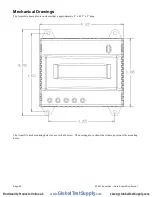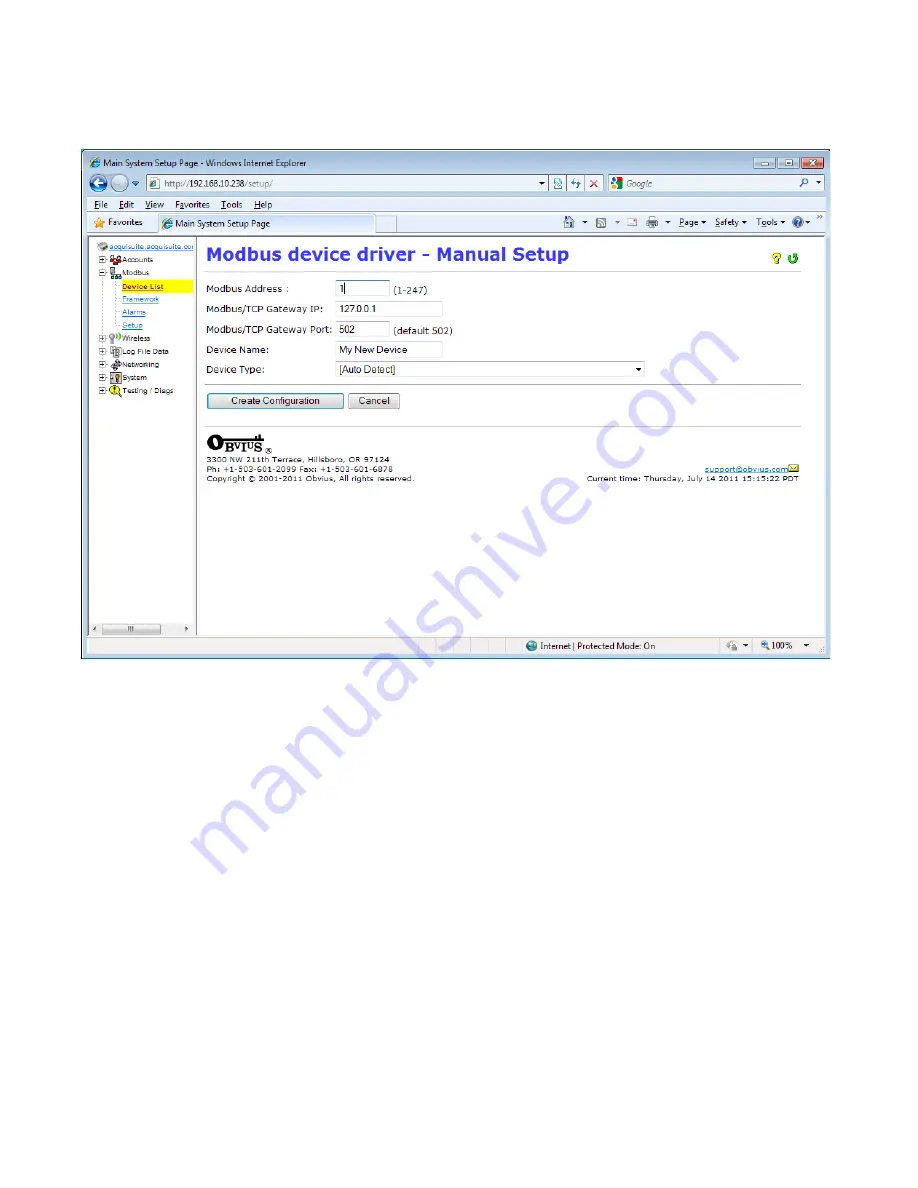
Manual Device Add Options
Modbus devices may be added manually by clicking on the “add” link on the bottom of the Modbus device list page. This
option is intended for use when adding devices to the configuration profile prior to installing the physical hardware, or
configuring Modbus/TCP devices that will not automatically populate in the Modbus device list.
The manual setup page has several options that must be configured before the AcquiLite will recognize the Modbus device.
The options are as follows:
Modbus Address:
The Modbus device address must be supplied. Note: when configuring a device on a remote
Modbus/TCP gateway, the Modbus address of the remote device must not be the same as any address already listed in the
device list page.
Modbus/TCP Gateway IP:
This option allows the AcquiLite to log data from a remote Modbus device that is attached to
the LAN via a Modbus TCP gateway device such as an EGX or Moxa gateway.
Modbus/TCP Gateway Port:
If a remote Modbus/TCP gateway is used, the tcp port of the remote gateway must be
specified. The default TCP port is 502 on most gateways.
Device Name:
You must provide a name for the Modbus device to identify it in the device list. This should be something
that will identify the meter location and purpose.
Device Type:
This menu will allow the selection of any built in driver or any Modbus Framework template that is available
on the AcquiLite. It is important to select the driver or template that matches the Modbus device.
Page 15
A7810 AcquiLite – Data Acquisition Server
www.
GlobalTestSupply
.com
Find Quality Products Online at: