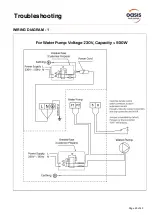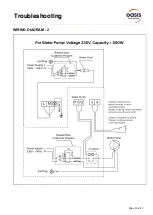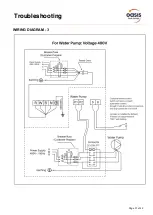Page 21 of 43
Controller Operation
Status Checking
Running status checking
Press
for 5 seconds, enter into “Running status checking”, and the
screen alternately shows status point “C0” and its corresponding value.
Check all status points and their corresponding value through
or
, Press
to quit “running status checking” mode
Symbol
Content
Unit
C0
Inlet water temp.
°C / °F
C1
Outlet water temp.
°C / °F
C2
Ambient temp.
°C / °F
C3
Exhaust temp.
°C / °F
C4
Outer coil pipe temp. (Evaporator)
°C / °F
C5
Gas return temp.
°C / °F
C6
Inner coil pipe temp. (Titanium heat exchanger)
°C / °F
C9
Cooling plate temp.
°C / °F
C10
Electronic expansion valve opening
P
C11
DC fan speed
(r/min)
Summary of Contents for RAPID PRO RP14
Page 1: ......
Page 30: ...Page 29 of 43 Troubleshooting WIRING DIAGRAM 1...
Page 31: ...Page 30 of 43 Troubleshooting WIRING DIAGRAM 2...
Page 32: ...Page 31 of 43 Troubleshooting WIRING DIAGRAM 3...
Page 43: ...Page 42 of 43 Notes...