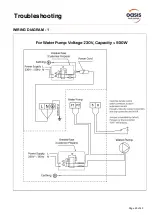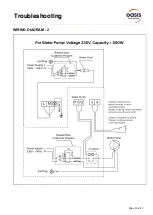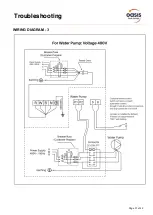Page 22 of 43
WiFi Settings
Introduction
The Oasis RP Wi-Fi app is presented as a premium feature for your convenience.
This smartphone controller app, compatible with both iOS and Android devices, offers a user-friendly and
convenient solution for monitoring and controlling your pool temperature. With this app, you can easily
adjust settings, set timers, receive error alerts, and even provide remote access to technicians for
troubleshooting purposes.
App Installation
To download, simply visit your device's app store and search for
'Inverter Life'.
App Set Up
Create an Account
In order to take advantage of the app, you must first register an account.
Open the app and the User Agreement and Privacy Policy may pop up. Click "Agree" to proceed
1.
Tap on the 'Registration'
button
2.
Enter your email address and
Click “Get Verification Code”,
ensuring you tick the "I Agree" to
proceed
3.
Enter the
Verification code that
was sent
4.
Set a password as
per the conditions and
click “Completed”
5.
Your account setup is complete, and the main screen is now ready for the addition of a device.
Summary of Contents for RAPID PRO RP14
Page 1: ......
Page 30: ...Page 29 of 43 Troubleshooting WIRING DIAGRAM 1...
Page 31: ...Page 30 of 43 Troubleshooting WIRING DIAGRAM 2...
Page 32: ...Page 31 of 43 Troubleshooting WIRING DIAGRAM 3...
Page 43: ...Page 42 of 43 Notes...