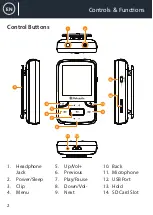6
EN
Video
Instruction Guide
Upload a video
Videos can be uploaded to the device by using a computer to transfer
files to the device. Videos must be in AMV format. To convert a video to
AMV format, you can use a piece of software called AmvTransform, or an
alternative AMV converter.
Play a video
To play a video, first select ‘Video’ from the main menu. Then select a
video from the list. The video will start playing. Press the ‘Play/Pause’
button to play or pause (
Ref.7
).
To increase or decrease the volume, press the ‘volume up’ button (
Ref.5
)
or the ‘volume down’ button (
Ref.8
).
To rewind, press and hold down the ‘Back’ button (
Ref.6
). Release to
resume.
To fast forward, press and hold the ‘Next’ button (
Ref.9
). Release to
resume.
Options
While playing a video, press the ‘Menu’ button (
Ref.4
) to view the video
options.
Brightness
- change the brightness of the screen
Repeat
- select repeat options for the video
Delete video
- delete the video from the device
Refresh playlist
- select to refresh your available videos
Summary of Contents for MP100
Page 1: ...MP100 MP3 Player Instruction Guide EN ...
Page 18: ......
Page 19: ...www oakcastle co uk ...