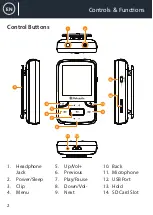13
EN
Settings
Instruction Guide
To view and change the main device settings, select ‘Settings’ from the
main menu.
Language
-
select to change the device language. Choose from a list of
30 languages.
Display settings
-
select to change the screen brightness and Backlight
timer.
Power off
- select to choose the Sleep timer and Auto Turn Off settings.
Information
- select to view information on the Firmware and
remaining Disk space of the device.
Format device
- select to format the device and delete all data and files.
Factory settings
- select to restore the device to factory settings.
Summary of Contents for MP100
Page 1: ...MP100 MP3 Player Instruction Guide EN ...
Page 18: ......
Page 19: ...www oakcastle co uk ...