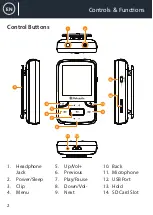12
EN
Pedometer
Instruction Guide
Use the Pedometer to track your steps
To begin tracking your daily steps, follow the steps below:
1. Select ‘Pedometer’ from the main menu.
2. Select ‘start step’ from the list of options.
3. Press the ‘Enter’ button (
Ref.7
) to begin tracking your steps. Press
the ‘Enter’ button again to stop tracking your steps.
4. Press the ‘Back’ button to save or delete the step record.
Options
Start step
- start recording your steps.
Personal info
- select to insert personal information (Height, Weight,
Step length) to improve the measurement accuracy of the device
(calories, distance).
History
- select to view previously recorded step history.
Clear history
- select to delete recorded step history from a list of
individual records.
Summary of Contents for MP100
Page 1: ...MP100 MP3 Player Instruction Guide EN ...
Page 18: ......
Page 19: ...www oakcastle co uk ...