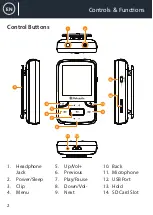4
EN
Music
Play your music
To play music, select ‘Music’ from the main menu. To do this, navigate to
‘Music’ on the main menu screen, then press the enter button (
Ref.7
).
Select ‘Playlists’ from the main menu, then choose between ‘All songs’,
‘Artists’, ‘Albums’, and ‘Genres’.
Create a playlist
To create a playlist, first select ‘Playlists’ from the main Music menu.
Method 1
1. Select ‘Create a playlist’. Wait for the device to load the available
songs.
2. Scroll through the list of available songs. Select a song to add to
a playlist by pressing the ‘Enter’ button when the song is selected
(
Ref.7
). The song will begin to play. While the song is playing, press
the ‘Main Menu’ button (
Ref.4
).
3. Select ‘Add to playlist’ from the menu options, then select the
playlist you would like the song to be added to. The device will ask
for confirmation. To add the song, select ‘Yes’. To cancel, select ‘No’,
or press the ‘back’ button (
Ref.10
). Repeat the above steps to add
more songs.
Method 2
1. Play a song by selecting it from the list.
2. Press the ‘Menu’ button (
Ref.4
).
3. Select ‘Add to playlist’, then choose the playlist you would like the
song to be added to.
Instruction Guide
Summary of Contents for MP100
Page 1: ...MP100 MP3 Player Instruction Guide EN ...
Page 18: ......
Page 19: ...www oakcastle co uk ...