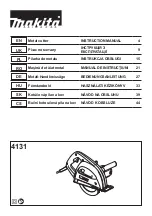25
Adjusting the clamp force of the fiber holder clamp vice
To minimize any damage to the coating of the fiber part clamped in the fiber holder clamp vice, the clamp force is
adjustable by a pressure regulator. Adjust the air pressure to achieve as low force as possible without the fiber starting
to slip in the clamp. Reduce or increase the air pressure (clamp force) by turning the pressure regulator knob next to the
start button.
1.
Clockwise (down) will increase pressure (clamp force).
2.
Counter-clockwise (up) will decrease the pressure (clamp force).
Use the manometer (pressure gauge) on the moving clamp vice as a guide.
To check the current pressure on the AUTOCLEAVER LDF
™
Press the start button once (to start a cleaving sequence, make sure no fiber is loaded in the cleaver) and check the
pressure on the manometer. Press the start button again to abort the sequence and reset the cleaver. Repeat this step
until the required pressure is reached.
To check the current pressure on the AUTOCLEAVER LDF
™
- Fujikura Edition
Press lightly on the left side of the fiber holder clamp vice (make sure that no fiber is loaded in the cleaver). The clamp
closes and the current pressure can be read on the manometer. Press lightly on the left side of the fiber holder clamp
vice again to release the clamp. Repeat this step until the required pressure is reached.
To check the current pressure on the AUTCLEAVER LDF
™
- Fitel Edition
Press lightly on the left side of the fiber holder clamp vice (make sure that no fiber is loaded in the cleaver). The clamp
closes and the current pressure can be read on the manometer. Press lightly on the left side of the fiber holder clamp
vice again to release the clamp. Repeat this step until the required pressure is reached.
Manometer
Pressure regulator