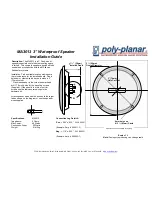NVR-3000 OPERATION MANUAL & INSTALLATION MANUAL
NVR-3000 OM.E 20210412-02
12
The auto acknowledgement is not sent in the following cases:
•
There are DSC communications (for individual call).
•
Channel is in use.
Note: The auto acknowledgement for the individual call is sent only when the proposed channel or
communication mode is available. “REASON” area gives the reason of AUTO-UNABLE correspondingly.
2.8 System Setting
Click
[SYSTEM]
on the
[MAIN MENU]
screen. The following
[SYSTEM SETTING
] screen appears
:
2.8.1 Language
The default menu language is English.
Click
[LANGUAGE]
to change the menu language.
2.8.2 Print
The
[PRINT]
menu enables/disables automatic printing of all transmitted and received calls and the results of the
self-test.
①
Click
[PRINT]
in
[SYSTEM SETTING
].
②
Click
[TX MESSAGE]
to select
MANUAL
or
AUTO
.
③
Set [
RX MESSAGE
] and [
SELFTEST INFO
]
similarly.
④
You can also set the printer type and port baud
rate here.
2.8.3 Audio
Click
[AUDIO]
in
[SYSTEM SETTING
] to set the key buzzer and alarm buzzer etc.
2.8.3.1 KEY BUZZER
Summary of Contents for NVR-3000
Page 1: ...NVR 3000 OM E 20210412 02 Operation Manual Installation Manual VHF RADIO GMDSS NVR 3000 ...
Page 7: ...NVR 3000 OPERATION MANUAL INSTALLATION MANUAL NVR 3000 OM E 20210412 02 7 ...
Page 99: ......
Page 100: ......
Page 101: ......
Page 102: ......
Page 103: ......
Page 104: ......
Page 105: ......