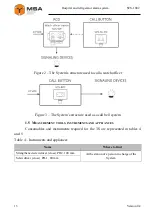Version 0.2
26
SCS-1002
Operating manual
Address
DIP-switch SW2
DIP:5
DIP:4
DIP:3
DIP:2
DIP:1
11
0
1
0
1
1
12
0
1
1
0
0
13
0
1
1
0
1
14
0
1
1
1
0
15
0
1
1
1
1
16
1
0
0
0
0
17
1
0
0
0
1
18
1
0
0
1
0
19
1
0
0
1
1
20
1
0
1
0
0
21
1
0
1
0
1
22
1
0
1
1
0
23
1
0
1
1
1
24
1
1
0
0
0
25
1
1
0
0
1
26
1
1
0
1
0
27
1
1
0
1
1
28
1
1
1
0
0
29
1
1
1
0
1
30
1
1
1
1
0
31
1
1
1
1
1
Notes
1 “0” means that corresponding DIP-switch is in
OFF
position, “1” – in
ON
position.
2 Switches DIP:6, DIP:7, DIP:8 are not used.
Note – The System settings may be performed at the Manufacturer’s plant, if the
System is delivered according to the technical design assignment of the customer or
design company.
3.2.5
System installation
Perform installation of the System according to outline and installation
dimensions. While installing, please, pay attention to applied communication interface
and limits of cable length for RS-485 (up to 100 m). All cables to connect the SCs shall
receive required approvals for particular facilities and have relevant certificates.
Connect the SCs according to the connection diagrams, see Appendix A, or
diagrams issued for a particular order. It is recommended to use cable brands specified in
table 14.
All SCs except SCS-SPS-5, SCS-SPS-10 start operation automatically once