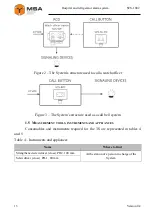Version 0.2
16
SCS-1002
Operating manual
Figure 4 – Exterior of SCS-SPS-5
Table 6 – Controls and LEDs of SCS-SPS-5
Pos.
Name
Description
1
Controllers status LEDs
To
display
status
of
controllers
(operation,
fault,
communication line failure)
2
Plastic slots
To put inserts with a name of station
3
Reset
button
To mute sound signaling
4
Call LED
Light signaling of incoming call
5
Brightness dimmer
To adjust brightness of buttons backlight
6
Power LED
To display power supply status
7
Piano type switch
To switch on (off) power of RCD and connected external SCs
8
Speaker
To provide sound call signaling
9
Test button
To start operation test of LEDs
Note – Waterproof SCS-SPS-5 type does not have a brightness dimmer.
RCD may set a timer of postponed sound signaling by means of DIP-switch
located inside the RCD casing. When a controller sends a signal, RCDs may actuate call
signaling with various delay of 0 to 180 sec, see table 7.