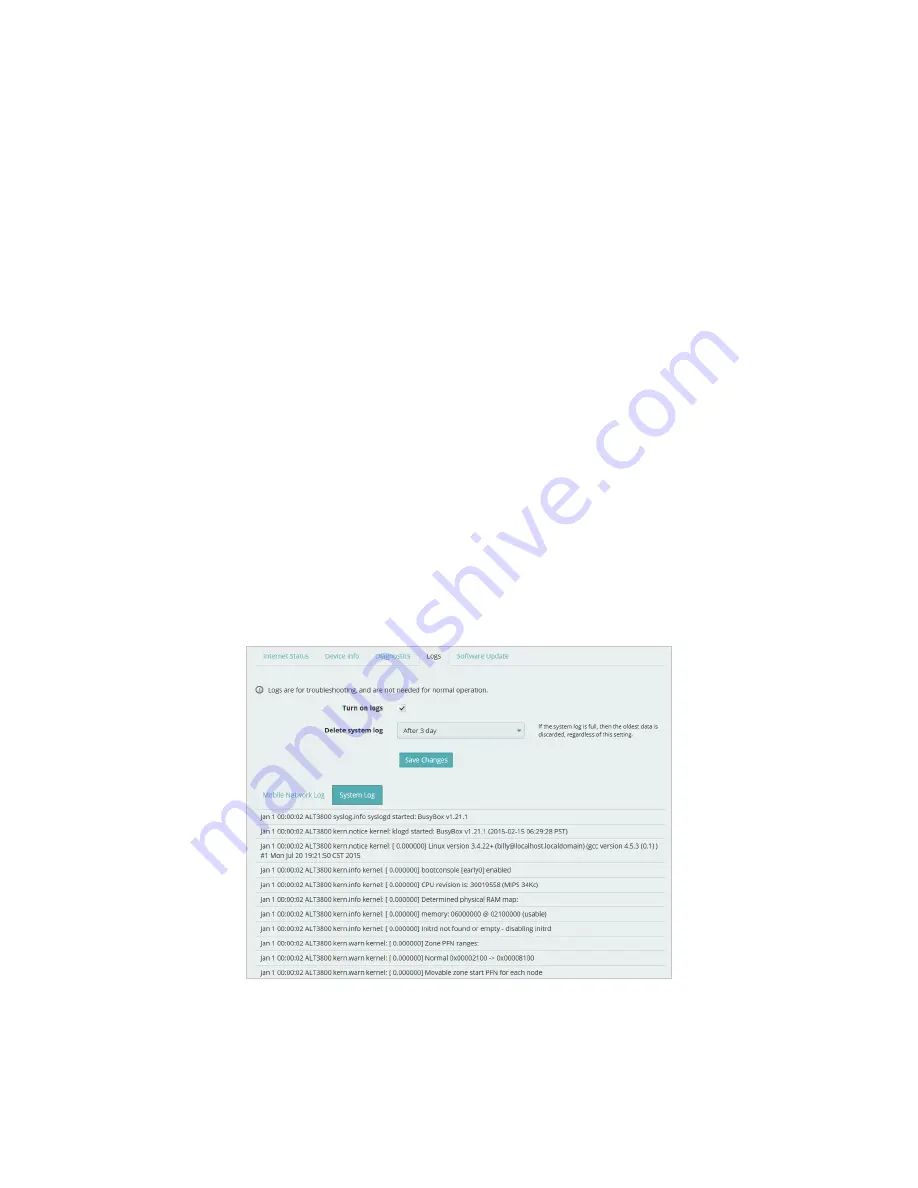
52
Logs
The Logs page contains a record of various system and network events. It is used in troubleshooting
and is not required for normal MiFi M100 operation.
By default, logs are turned on, and events are deleted when they are three days old. You can turn off
logs, and change the number of days event information is saved.
The Logs tab of the About page contains the following options:
•
Turn on logs
— Enables or disables log recording. Normally logs are turned on, but you can
deselect this check box to turn logs off.
•
Delete system logs
— Specifies the number of days to store logged events. You can set this to
1, 2, 3, or 4 days. If the system log is full, the oldest data is discarded, regardless of this setting.
•
Save Changes
— Saves any changes you make to the above settings.
•
Mobile Network Log
— Displays events and messages pertaining to the mobile network. This
log is displayed by default.
•
System Log
— Displays events and messages pertaining to the MiFi M100.
•
Clear Log
— Erases all listings in the currently displayed log.
•
Refresh
— Updates the log with the latest information.
•
Download Log
— Allows you to save the contents of the currently displayed log as a text file
(mobile.log or system.log) on your device.
About >Logs
















































