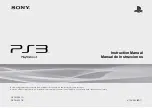7
Official Rules of Chess:
A pawn attacking a square crossed by an enemy pawn which has been advanced two
squares in one move from its original square may capture this enemy pawn as
though the latter had been moved only one square. This capture may be made only
on the move immediately following such an advance and is called capturing
"en
passant"
.
c)
Pawn Promotion / - Underpromotion
If one of your Pawns reaches the opposite side of the board, the chess computer will
allow you to promote or underpromote it to any desired piece.
As soon as this happens the following signs "
c 8
" will be shown on the LCD
display. (c8 in this case stands for the square to which your Pawn has advanced).
You can now choose the piece you wish to promote/underpromote to by pressing
the respective
piece symbol key
. The computer will then start computing its
counter-move.
If the computer Pawn reaches the opposite side of the board it would always
promote its Pawn to a Queen. To verify the computer's promotion, please use the
VERIFY function any time you wish (see section 13).
d)
Check / Mate / Stalemate
−
When the computer puts your King in check, you will see the symbol
"+"
on
the display.
−
Checkmate is indicated by the symbol
"‡ "
at the end of the game.
−
If your computer cannot make a legal move the result will be a stalemate draw
and you will see the symbol
"="
on the display.
SPECIAL FUNCTIONS
7.
NEW GAME (New Game Key)
Press NEW GAME every time you switch the computer on or whenever you want to
commence a new game. The previous game is cancelled and in the computer
memory all pieces are now in the opening position and the display will show
"
".