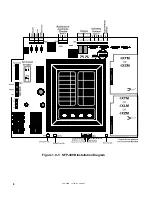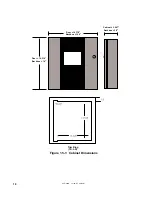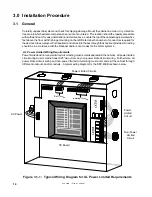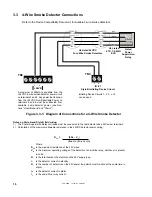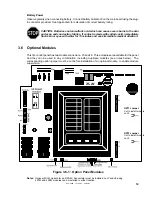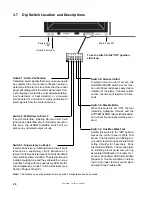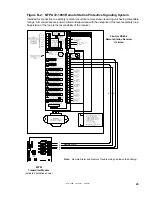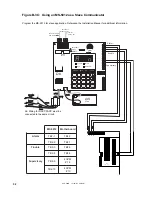SFP-400B 15124:G1 06/24/97
20
Installing Option Modules
Insert the two nylon standoffs (provided) into the holes located on the right-side edge of the main board.
Carefully align the pins on the main board with J1 and/or J2 on the option board. Press firmly on the option
board until it locks in place on the standoffs. Affix the terminal identification labels provided with the option
modules as shown below.
Standoffs
Option Board
(4XZM shown)
Main
Board
Figure 3.6-2: Installing Option Modules
(Part # 42050)