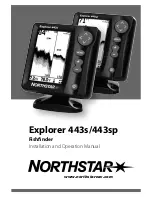9
Northstar
Explorer 443s/443sp
Installation and Operation Manual
Select MAIN MENU - HISTORY to display the
HISTORY screen.
The HISTORY screen displays the most recent
echoes on the right of the screen and the oldest
echoes on the left. These eventually disappear off
the screen.
The vertical bar on the right edge of the screen
is the zoom bar. This shows the zoom range. To
adjust the zoom range (see section 3-4).
3-2 HISTORY screen operation
Range
Range is the depth of water displayed vertically.
The Northstar fishfinder has two range modes,
Auto Range and Manual Range:
·
In Auto Range, the fishfinder adjusts the depth
range automatically so that the bottom is
always shown in the lower part of the screen.
The use of Auto Range is recommended.
·
In Manual Range, the fishfinder shows only
a selected depth range. In areas of rapidly
changing bottom depth, such as the sea floor
around pinnacles, it can be useful to prevent
the screen from rescaling to always show
the bottom. If the bottom is deeper than the
specified depth range, it will not be shown
on the display screen.
To change the range mode, (see section 3-8).
Changing the Gain Mode
Gain (sensitivity) controls the amount of detail
displayed on the screen. The fishfinder has two
gain modes, Auto Gain and Manual Gain:
·
In Auto Gain, the gain is automatically adjusted
to compensate for water depth and clarity. The
use of Auto Gain is strongly recommended
when learning to use a fishfinder, or when
travelling at speed.
·
In Manual Gain, the user can adjust the gain
to compensate for water depth and clarity.
Manual settings range from 1 to 9. High
settings may amplify normal background
noise until it appears as random pixels on
the screen. The ideal setting produces only
a small number of random pixels. Normally
the best results with a fishfinder are obtained
in Manual Gain but practice and experience
are required to understand how to adjust the
gain correctly.
To change between Auto Gain and Manual Gain,
hold
+
or
-
. The Gain mode will be displayed
briefly at the bottom of the screen.
When in Manual Gain the gain symbol
is
shown at the top of the display, followed by the
gain level. Press
+
to increase the gain level or
press
-
to decrease the gain level.
The HISTORY screen does not show a fixed
distance travelled by the boat; rather, it displays
what has passed below the boat during a certain
period of time. The actual display depends upon
the boat speed and the depth of the water.
As the boat travels through shallow water, the
echoes have less distance to travel between
the objects and the boat. This means that the
HISTORY screen display moves across the screen
more quickly than when the boat is travelling in
deep water. In deep water, the echoes take longer
to travel between the objects and the boat,
producing a display that moves across the screen
more slowly.
Note 1:
Different fish symbols can be selected (see
section 4-3).
Note 2:
The depth of bottom can be adjusted for keel
offset (see section 4-7).
Fish symbol
with depth
S
e
le
c
te
d
d
e
p
th r
a
n
g
e
(
0
t
o
1
5
0
’)
Alarms
Bottom
Zoom bar
Summary of Contents for EXPLORER 443S
Page 1: ...www northstarnav com Explorer 443s 443sp Fishfinder Installation and Operation Manual ...
Page 30: ......
Page 31: ......