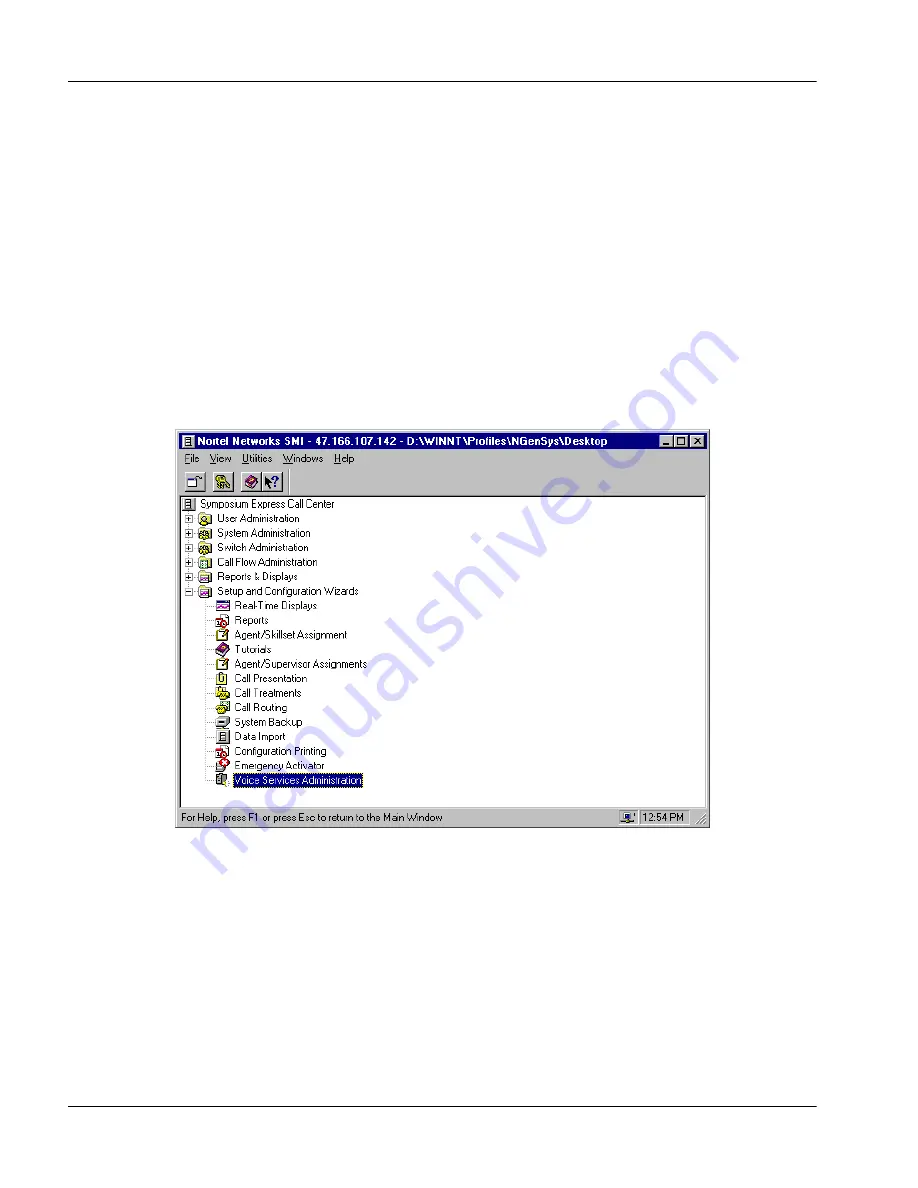
Voice Services on Media Card Installation Guide
37
March 2005
Media Card
13
Insert the Media Card into the IPE slot in the switch.
14
Configure the IP address of the Media Card to be the IP address used by
the Voice Services Card.
15
Restart the Media Card, and then do a loadware upgrade, if necessary.
Changing the location of announcements from B:/ drive to A:/ drive
If announcements were stored on the B:/ drive of the Voice Services card, the
server must be changed to play back the announcements from the A:/ drive of
the Media Card.
1
Enter the Voice Services administration menu.
Summary of Contents for Express Call Center
Page 2: ......
Page 4: ......
Page 6: ...vi Symposium Express Call Center Publication history Standard 2 0 ...
Page 8: ...viii Symposium Express Call Center Contents Standard 2 0 ...
Page 10: ...x Symposium Express Call Center List of figures Standard 2 0 ...
Page 47: ......


























