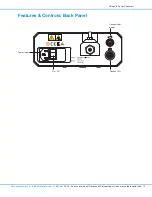Shot Count / Deposit Volume (F3)
In PROGRAMMED DISPENSE mode, pressing the F3 button lets you toggle between Shot Count and Deposit
Volume.
• Shot Count displays and tracks the number of deposit cycles. You can reset the Shot Count display to 0 by
pressing the F4 button.
• Deposit Volume displays the current volume programmed in cc’s.
In MANUAL mode, the F3 button is not active.
Other F3 commands:
• From the Retract to Home screen, F3 allows you to select the Yes option.
• After you press the Barrel Select button, F3 allows you to set the Dispense Rate.
• From the Modify screen, F3 allows you to adjust the syringe barrel specification for diameter. (See Modify
Function, page 23.)
Reset Shot Count (F4)
In both PROGRAMMED DISPENSE and MANUAL mode, the F4 button is not active until you are in the screens
noted below.
• From the Shot Count screen (F3), the F4 button allows you to reset the Shot Count to 0.
• From the Retract to Home screen (F1), F4 allows you to select the No option.
• From the Modify screen, F4 allows you to adjust the syringe barrel specifications for stroke. (See See Modify
Function, page 23.)
Features & Controls: Front Panel (continued)
Program number
Reset
Barrel
select
Manual /
programmed
dispense select
Cycle
Start
Home
Jog
Shot count /
Volume
Reset
shot count
Manual
dispense rate
Decrease
Pullback /
back
Increase
Deposit volume / forward
Pause
F1
F2
F3
F4
Ultimus IV Series Dispensers
15
www.nordsonefd.com [email protected]
+1-401-431-7000 Sales and service of Nordson EFD dispensing systems are available worldwide.