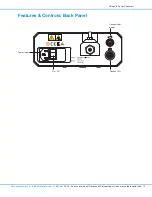Manual / Programmed Dispense Select
Each mode allows you to access different features on the menu-driven display. Press the “hand” icon to
change from MANUAL mode to PROGRAMMED DISPENSE mode.
• In MANUAL mode, you can use the foot pedal to dispense a continuous bead of fluid. You are in MANUAL mode
when the red light next to the “hand” icon is on.
• In PROGRAMMED DISPENSE mode, you can set several variables, including Program Number, Syringe Barrel
Size, Deposit Volume, Dispense Rate, Pause, and Pullback. You can also use the foot pedal or the Cycle Start
button to dispense a single dot of fluid. You are in PROGRAMMED DISPENSE mode when the light next to the
“hand” icon is off.
Cycle Start
The Cycle Start button serves the same purpose as the foot pedal.
Cycle Start in PROGRAMMED DISPENSE Mode
• In PROGRAMMED DISPENSE mode, pressing the Cycle Start button once will return you to the Home screen.
Pressing it a second time will dispense a single deposit.
NOTE:
Pressing the Cycle Start button accidentally while already in a dispense cycle can abort your program.
Therefore, we recommend that you use the foot pedal (instead of Cycle Start) to activate the dispense cycle.
Cycle Start in MANUAL Mode
• In Manual mode, pressing the Cycle Start button once cancels the Manual selection and returns you to
Programmed Dispense mode and the Home screen.
Features & Controls: Front Panel
Program number
Reset
Barrel
select
Manual /
programmed
dispense select
Cycle
Start
Home
Jog
Shot count /
Volume
Reset
shot count
Manual
dispense rate
Decrease
Pullback /
back
Increase
Deposit volume / forward
Pause
F1
F2
F3
F4
Ultimus IV Series Dispensers
12
www.nordsonefd.com [email protected]
+1-401-431-7000 Sales and service of Nordson EFD dispensing systems are available worldwide.