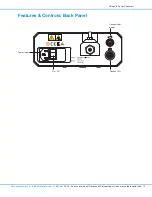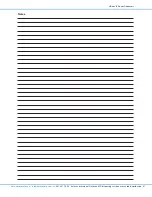Features & Controls: Front Panel (continued)
Manual Dispense Rate
In both PROGRAMMED DISPENSE and MANUAL mode, pressing the Turtle button allows you to manually set
the Dispense Rate. Use the (+) or (-) buttons to change the speed manually if needed. In most cases, however, we
recommend that you simply use one of the preset Dispense Rates.
1. Press the Single Barrel Select button.
2. Press F3 to access the Dispense Rate options.
3. Select Low, Medium or High.
Dispense Rate is based on cc’s per second. For best results, use the slowest Dispense Rate practical for your
application. In general, start with the preset default rate of Medium. Slower dispense rates give you better
repeatability, since they create less fluid compression. This helps prevent oozing.
Increase and Decrease
In both PROGRAMMED DISPENSE and MANUAL mode, press the (+) or (-) button to change a number of variables,
including Program Number, Deposit Volume, Dispense Rate, Pause milliseconds, Pullback steps, and more.
When the (+) or (-) buttons are pressed briefly, the settings will adjust slowly. When the (+) or (-) buttons are pressed
and held, the settings will adjust faster.
Program number
Reset
Barrel
select
Manual /
programmed
dispense select
Cycle
Start
Home
Jog
Shot count /
Volume
Reset
shot count
Manual
dispense rate
Decrease
Pullback /
back
Increase
Deposit volume / forward
Pause
F1
F2
F3
F4
Ultimus IV Series Dispensers
18
www.nordsonefd.com [email protected]
+1-401-431-7000 Sales and service of Nordson EFD dispensing systems are available worldwide.