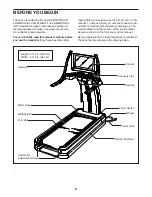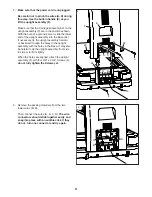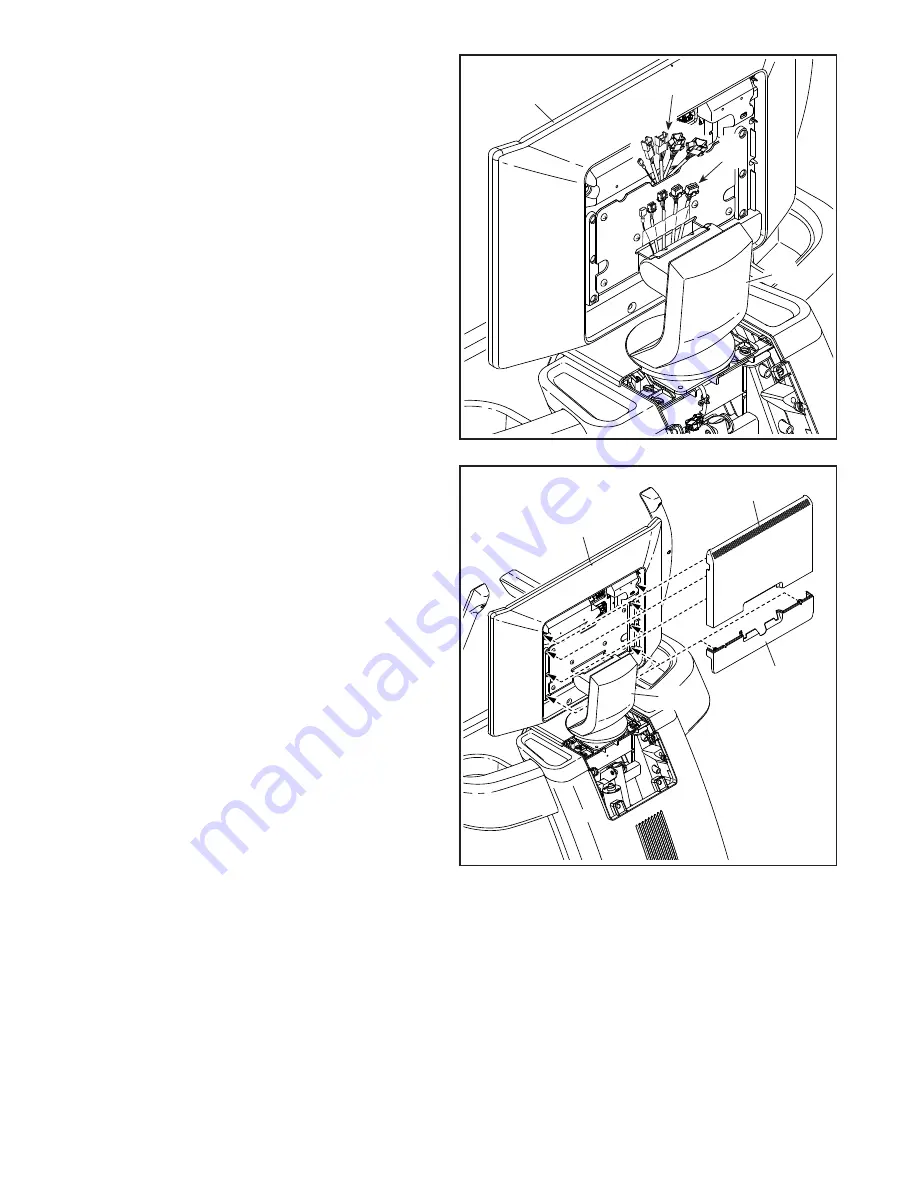
17
18. Connect the wires (T) from the console assem-
bly (S) to the corresponding wires (U) from the
console upright assembly (V). The wire connec-
tors should slide together easily and snap
into place with an audible click. If they do
not, turn one connector and try again.
18
T
S
V
U
135
S
136
19
19. Slide the Console Lower Cover (136) between
the back of the console assembly (S) and the
console upright assembly (V). Note: Tilt the con-
sole assembly forward or backward, if necessary.
Next, press the Console Lower Cover (136) onto
the console assembly (S) until it snaps into place.
Note: If necessary, hit the left and right sides of
the Console Lower Cover with the base of your
palm to fully seat the Console Lower Cover.
Then, press the Console Upper Cover (135) onto
the console assembly (S) until it snaps into place.
Note: If necessary, hit the left and right sides of
the Console Upper Cover with the base of your
palm to fully seat the Console Upper Cover.
V