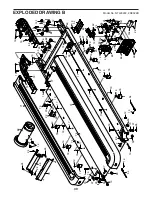24
6. Turn on the fan if desired.
The fan features sev-
eral speed settings,
as well as an auto
speed mode. Press
the fan buttons re-
peatedly to select the
desired speed or mode, or to turn on or turn off the
fan.
7. When you are finished exercising, remove the
key from the console.
Step onto the foot rails and press the Stop button
on the console or tap the screen and touch the
pause symbol. Then, touch the stop symbol on the
screen or press the Stop button again. A workout
summary will appear on the screen. If you wish to
save your workout for future use, you can add it as
a favorite by touching the heart icon on the screen.
You may also be able to either save or publish your
results using one of the options on the screen.
Touch Finish to exit to the home screen. Then,
remove the key from the console and put it in a
secure place.
When you are finished using the treadmill, press
the power switch into the off position and unplug
the power cord. IMPORTANT: If you do not do
this, the treadmill’s electrical components may
wear prematurely.
HOW TO USE THE SLED PUSH FEATURE
1. Insert the key into the console.
See HOW TO TURN ON THE POWER on page 21.
2. Select the home screen.
See step 2 on page 23.
3. Start the walking belt and adjust the speed to
1 mph. Then, adjust the incline to 0%.
See steps 3 and 4 on page 23. IMPORTANT: Do
not use the sled push feature when the tread-
mill is off, when the speed setting is higher
than 1 mph, or when the incline setting is
higher or lower than 0%.
4. Grip the handrails with both hands.
5. Use your body to manually move the walking
belt at the desired speed.
6. When you are finished exercising, remove the
key from the console.
See step 7 at the left.