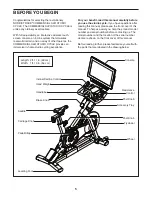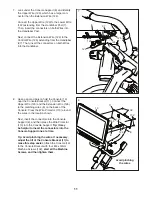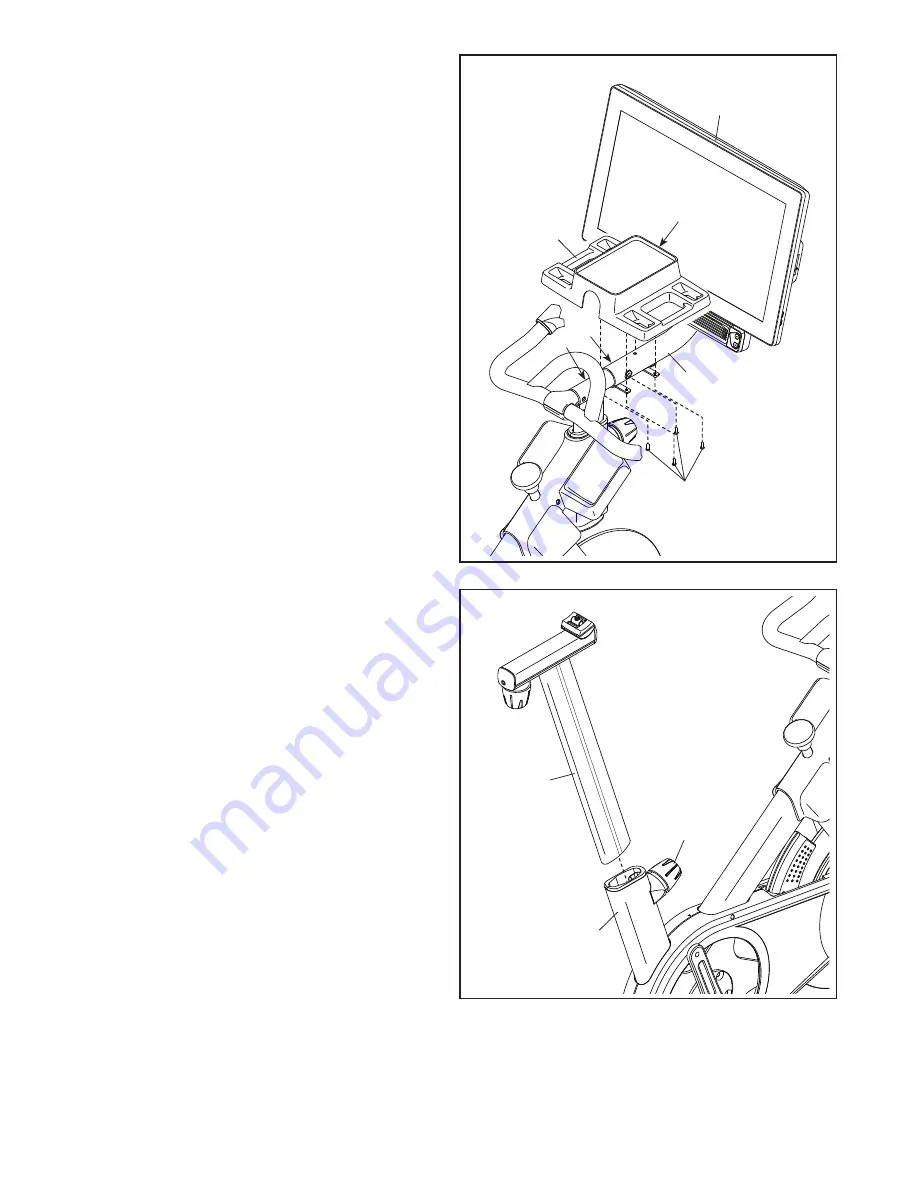
12
10
17
C
94
9
9.
IMPORTANT: Have a second person move the
Console (10) from side to side, if necessary,
so that it is level. While the second person
holds the Console still, firmly tighten the
M10 x 52mm Bolt (94).
Next, orient the Hand Weight Tray (38) so that
the orientation sticker (F) is in the location
shown.
Tip: Avoid pinching the wires (C).
Attach the
Hand Weight Tray (38) to the Console Support
(8) with four M4 x 14mm Screws (17);
start all
the Screws, and then tighten them.
Avoid
pinching
the wires
(C)
8
38
F
13
1
100
10
10. Orient the Saddle Post (13) as shown.
Loosen the indicated Post Knob (100). Next,
insert the Saddle Post (13) into the Frame (1),
and slide the Saddle Post to the desired height.
Then, tighten the Post Knob.
Summary of Contents for Commercial S22i Studio Cycle
Page 4: ...4 STANDARD SERVICE PLANS...