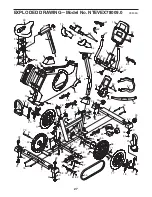19
HOW TO USE A HEART RATE WORKOUT
1. Begin pedaling or press any button on the
console to turn on the console.
See HOW TO TURN ON THE POWER on page
16.
2. Select a heart rate workout.
To select a heart rate workout, first press the Heart
Rate Workouts button.
Next, turn the resistance dial until the number of
the desired workout appears in the display. Then,
press the Enter button to select the workout.
3. Enter a target heart rate setting.
A few seconds
after you
select a heart
rate workout,
the workout
time and the
words ENTER
TARGET will
appear in the
display.
A different target heart rate setting will be pro-
grammed for each segment of the heart rate
workout. Turn the resistance dial to enter the
desired
maximum
target heart rate for the work-
out (see EXERCISE INTENSITY on page 24).
Then, press the Enter button.
4. Hold the handgrip pulse sensor or wear the
included chest pulse sensor.
To use a heart rate workout, you must wear the
included chest pulse sensor or hold the handgrip
pulse sensor (see step 5 on page 17).
If you use the handgrip pulse sensor, it is not nec-
essary to hold the handgrip pulse sensor
continuously during a heart rate workout; however,
you should hold the handgrip pulse sensor fre-
quently for the workout to operate properly.
Each
time you hold the handgrip pulse sensor, keep
your hands on the metal contacts for at least
15 seconds.
5. Begin pedaling to start the workout.
Each heart rate workout is divided into one-minute
segments. One target heart rate is programmed
for each segment. Note: The same target heart
rate may be programmed for consecutive seg-
ments.
During the workout, the console will regularly com-
pare your heart rate to the target heart rate for the
current segment of the workout. If your heart rate
is too far below or above the target heart rate, the
resistance of the pedals will automatically increase
or decrease to bring your heart rate closer to the
target heart rate. Each time the resistance
changes, the resistance level will appear in the
display for a few seconds to alert you.
As you exercise, you will
be prompted to pedal at
a steady speed. When
an upward arrow or the
word FASTER appears
in the display, increase
your speed. When a downward arrow or the word
SLOWER appears, decrease your speed. When
no arrow appears or the words ON TARGET
appear, maintain your current speed.
IMPORTANT: Make sure to pedal at a speed
that is comfortable for you.
If the resistance
level for the current segment is too high or too low,
you can manually override the setting by turning
the resistance dial; however, if you change the
resistance level, you might not maintain the target
heart rate.
Also, when the console compares your heart rate
to the target heart rate, the resistance of the ped-
als may automatically increase or decrease to
bring your heart rate closer to the target heart rate.
The workout will continue in this way until the last
segment ends. To stop the workout at any time,
stop pedaling. A tone will sound and the time will
begin to flash in the display. To restart the workout,
simply resume pedaling.
6. Follow your progress with the displays.
See step 4 on pages 16-17.
7. When you are finished exercising, the console
will turn off automatically.
See step 6 on page 17.