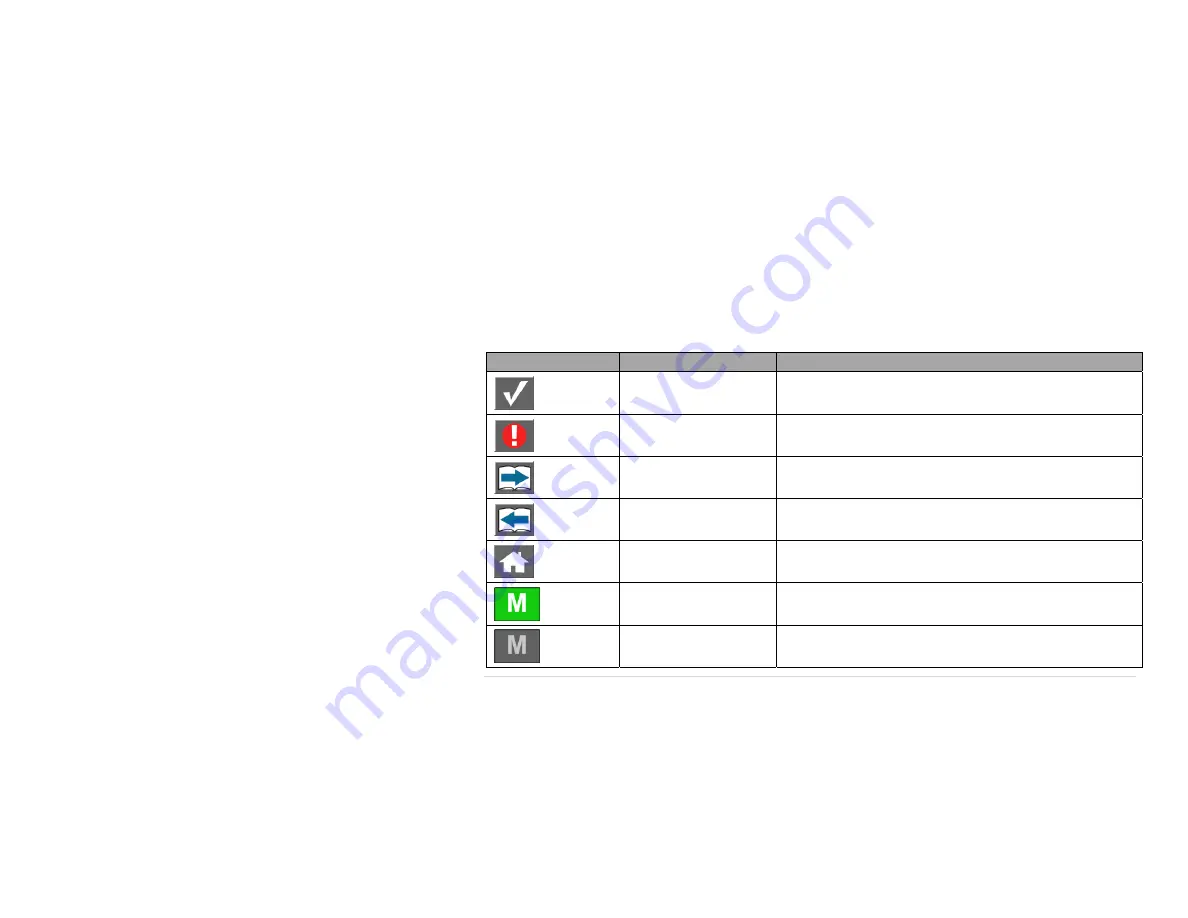
60
8
Icon
Descriptions
The
following
tables
illustrate
and
describe
the
icons
used
in
the
display.
These
icons
may
look
different
depending
on
the
type
of
display
you
have.
Table
3:
Softkey
Icons
Icon
Name
Description
Check
Confirms
selection
or
completion
of
a
step
Error
Indicates
when
there
is
an
error
Next
Navigates
to
the
next
page
Previous
Navigates
to
the
previous
page
Home
This
button
always
returns
directly
to
the
run
screen
Manual
Mode
(Active)
Indicates
the
system
is
in
manual
mode
Manual
Mode
(Inactive)
Changes
system
to
manual
mode
when
the
system
is
in
automatic
mode
Summary of Contents for UC5 Topcon X30
Page 1: ...NORAC UC5 Operator s Manual ...
Page 15: ...13 Select the setup button The setup screen will be displayed ...
Page 22: ...20 The automatic setup diagnostic screen is reached by selecting the diagnostics button ...
Page 36: ...34 5 3 Communication Tests ...
Page 41: ...39 Typical Self Propelled Sprayer Installation ...
Page 42: ...40 Typical Pull Type Sprayer Installation ...
Page 43: ...41 Typical Front Mount Sprayer Installation ...
Page 44: ...42 Typical Setup for Short Circuit Test ...
Page 56: ...54 7 UC5 Menu Structure ...
Page 57: ...55 ...
Page 58: ...56 ...
Page 60: ...58 7 2 Setup Valves ...
Page 61: ...59 7 3 Setup Switches Switches ...
Page 67: ...65 10 Notes ...
Page 68: ...66 ...





















