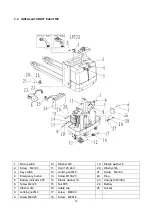32
Text Readaccess
Writeaccess Unit Type Value
Min.
Max.
Vehicle User
Rates User
M1 Accel Rate
User
User
Seconds TI_UINT8
2
0.1
5
M2 Accel Rate
User
User
Seconds TI_UINT8
2
0.1
5
M3 Accel Rate
User
User
Seconds TI_UINT8
2
0.1
5
M4 Accel Rate
User
User
Seconds TI_UINT8
2
0.1
5
M1 Decel Rate
User
User
Seconds TI_UINT8
1.2
0.1
20
M2 Decel Rate
User
User
Seconds TI_UINT8
1.2
0.1
20
M3 Decel Rate
User
User
Seconds TI_UINT8
1.2
0.1
20
M4 Decel Rate
User
User
Seconds TI_UINT8
1.2
0.1
20
M1 Brake Rate
User
User
Seconds TI_UINT8
1
0.1
5
M2 Brake Rate
User
User
Seconds TI_UINT8
1
0.1
5
M3 Brake Rate
User
User
Seconds TI_UINT8
1
0.1
5
M4 Brake Rate
User
User
Seconds TI_UINT8
1
0.1
5
Fast Stop Rate
OEM
OEM
Seconds TI_UINT8
1
0.1
5
Accel Release Rate
OEM
OEM
Seconds TI_UINT8
0
0
1
Speeds User
M1 Min Speed
User
User
%
TI_UINT8
10
0
50
M2 Min Speed
User
User
%
TI_UINT8
10
0
50
M3 Min Speed
User
User
%
TI_UINT8
10
0
50
M4 Min Speed
User
User
%
TI_UINT8
10
0
50
M1 Forward Max Speed
User
User
%
TI_UINT8
50
10
100
M2 Forward Max Speed
User
User
%
TI_UINT8
100
10
100
M3 Forward Max Speed
User
User
%
TI_UINT8
50
10
100
M4 Forward Max Speed
User
User
%
TI_UINT8
50
10
100
M1 Reverse Max Speed
User
User
%
TI_UINT8
50
10
100
M2 Reverse Max Speed
User
User
%
TI_UINT8
100
10
100
M3 Reverse Max Speed
User
User
%
TI_UINT8
50
10
100
M4 Reverse Max Speed
User
User
%
TI_UINT8
50
10
100
Speed Limit Type
OEM
OEM
TI_UINT8
0
0
1
Multi Mode
User
Anti Tiedown
OEM
OEM
TI_ENUM8
0
0
1
Throttle User
Throttle Deadband
OEM
OEM
%
TI_UINT8
10
0
30
Throttle Max
User
User
%
TI_UINT8
90
40
100
Throttle Map
User
User
%
TI_UINT8
50
5
90
Sequencing User
Sequencing Delay
OEM
OEM
Seconds TI_UINT8 0.2 0
3
SRO OEM
OEM
TI_UINT8
2
0
3
HPD OEM
OEM
TI_UINT8
1
0
2
Main Contactor Interlock
e
OEM OEM TI_UINT8 1
0
1
Main Contactor Open Delay OEM
OEM
Seconds TI_UINT8
60
0
60
Summary of Contents for LPT22
Page 15: ...14 3 ELECTRICAL SYSTEM 3 1 ELECTRICAL DIAGRAM WIRING DIAGRAM ...
Page 16: ...15 CONNECTION DIAGRAM ...
Page 30: ...29 3 7 CURTIS CONTROLLER ...
Page 63: ...62 8 2 TROUBLE SHOOT ...
Page 64: ...63 ...
Page 65: ...64 ...