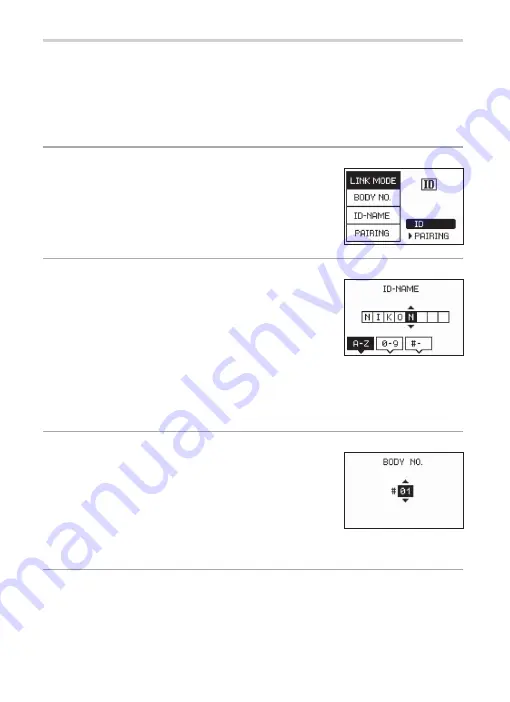
23
ID Mode
ID Mode
While in pairing mode pairing is used to establish links between units
before shooting begins (
0
9), in ID mode units automatically link
to others with the same name. Note that ID mode is available with
WR-1 units only; pairing must be used to link with WR-R10/WR-T10
wireless remote controllers.
1
Select ID mode.
Press the
MENU
button to display the menus.
Highlight
LINK MODE
and press
2
, then
highlight
ID
and press
z
to select ID mode.
2
Choose a name.
Highlight
ID-NAME
and press
2
to display
the text-entry dialog shown at right. Enter a
name of up to eight characters using
4
or
2
to position the cursor and
1
or
3
to enter
characters; to choose the character type, use
the group buttons (press
A
for the letters A–Z,
B
for the numbers
0–9, and
C
for symbols). Press
z
to proceed when entry is com-
plete.
3
Choose a unit ID.
The unit ID (body number) is used to diff eren-
tiate between receivers with the same name:
each unit with the same name must have
a unique unit ID. Highlight
BODY NO.
and
press
2
to display the dialog shown at right.
Choose a unit ID between 01 and 20 and press
z
.
4
Confi gure the remaining units.
Repeat Steps 1–3 to confi gure the remaining units, using the name
selected in Step 2 and a unique unit ID for each unit.
Summary of Contents for WR-1
Page 39: ......






















