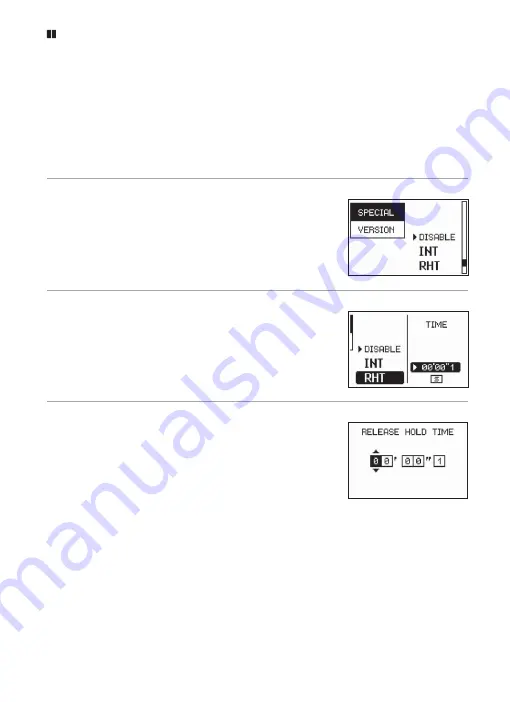
20
Release Hold Time
Choose how the remote cameras respond when the transmitter
shutter-release button is held all the way down.
TIME
: The transmitter shutter-release button can be used for long
time-exposures; shooting ends automatically after a selected
time.
SINGLE SHOOT
: Only one picture will be taken regardless of how
long the button is pressed.
1
Select
SPECIAL
on the transmitter.
Press the
MENU
button on the transmitter to
display the menus, then highlight
SPECIAL
and press
2
.
2
Select
RHT
.
In the transmitter
SPECIAL
menu, highlight
RHT
and press
2
to display the options
shown at right.
3
Choose an option.
TIME
: Highlight
TIME
and press
2
. The op-
tions shown at right will be displayed; press
4
or
2
to highlight minutes or seconds and
1
or
3
to choose the maximum shooting
time for long time-exposures (up to 60 min-
utes). Press
z
to exit when settings are complete.
SINGLE SHOOT
: Highlight
SINGLE SHOOT
and press
z
.
•
•
•
•
Summary of Contents for WR-1
Page 39: ......

























