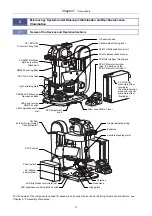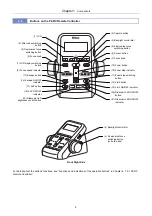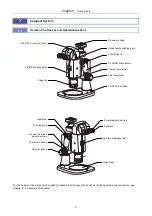Chapter 2
Microscopy Procedures
11
8
Adjust the interpupillary.
Adjust to match the distance between your right and left
eyes. Look into both eyepieces and move the binocular
part of the tube so that the right and left fields of view
merge into a single circle.
This adjustment is required for each user.
Adjusting the interpupillary distance
9
Adjust the focus.
Turn the focus knobs (coarse/fine control) on the right and
left of the focus unit to move the focus mount of the focus
unit vertically and focus on the sample. The figure shows
the turning directions of a knob and the corresponding
vertical movements of the focus mount (zooming body).
Turning the knob backward: Upward movement
Turning the knob forward: Downward movement
(See Chapter 3, “7 Focusing on the Sample.”)
Focusing
10
Change the magnification using the zooming knobs.
Turn the zooming knobs on the right and left of the SMZ18
Zooming Body to change the magnification. The figure
shows the turning directions of a knob and the
corresponding changes in magnification.
Turning the knob backward: Magnification increase
Turning the knob forward: Magnification decrease
The magnification continuously changes from 0.75x to
13.5x.
Zoom magnification values are marked on the zooming
knobs.
Zoom operation
Click stop during image zooming
It is also possible to cause a click stop to occur at
predetermined magnification positions during
image zooming.
(See Chapter 4, “1.1 SMZ18 Zooming Body.”)
P2-CI Coaxial Epi Illuminator
For the P2-CI Coaxial Epi Illuminator, available
objectives and zooming ratios are restricted. For
details, see Chapter 4, “7.1 P2-CI Coaxial Epi
Illuminator.”
Downward
movement
Upward
movement
Magnification
decrease
Magnification
increase
Summary of Contents for SMZ18
Page 1: ... M608EN01 Research Stereo Microscope SMZ25 SMZ18 Instruction Manual M608 E 13 5 NF 1 ...
Page 2: ......
Page 20: ...Chapter 1 Components 6 ...
Page 32: ...Chapter 2 Microscopy Procedures 18 ...
Page 84: ...Chapter 4 Functions and Operations of the Devices 70 ...
Page 114: ...Chapter 6 Troubleshooting 100 ...
Page 118: ...Chapter 7 Maintenance and Storage 104 ...
Page 119: ...105 Chapter 8 Specifications ...