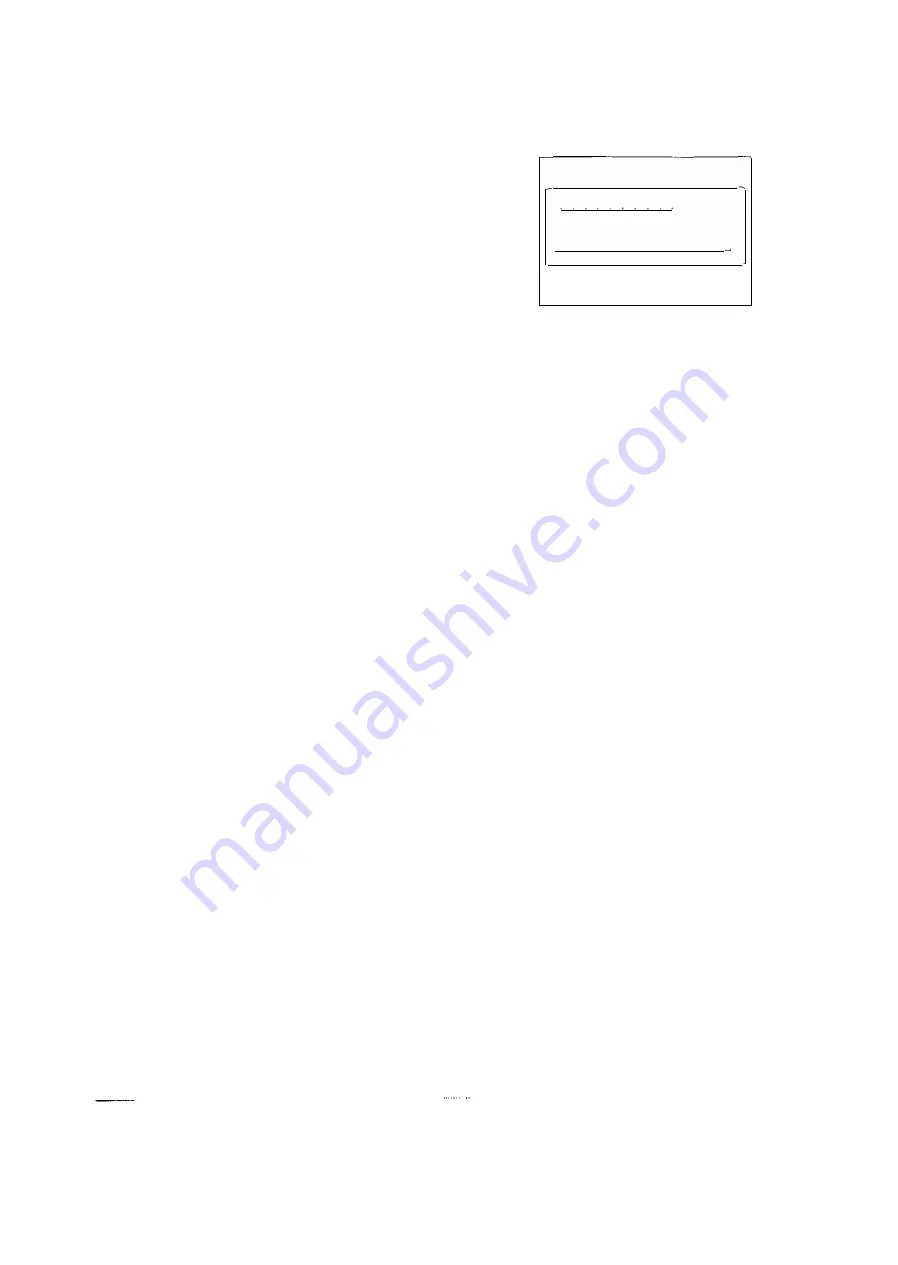
57
*
ISO value display during DX mode
ISO values of DX-coded film can be set at 1/3-step
intervals over the range of ISO 25 to ISO 5000.
However, when the ISO value of the film loaded
does not correspond to any of the values provided on
the ISO value display, two LEDs light to indicate two
ISO values before and after the value of the film.
(Ex. When the loaded film is ISO 320, ISO 200 and
ISO 400 are indicated by two lighted LEDs.)
*
Exposure adjustment
E.XP.ADJ
-2
-1
TIME-
�
ISO
0
CHECK
., u..J
12 25 32 50 6-1 eo 100 125 MiO 200 coo flXl l6003D> za:m
• •
Two LEDs indicating ISO 320
Touch either of the EXP.ADJ keys to adjust the exposure time within the range of -2 to
+ I in 1/3 step intervals.
The arrow marks above the EXP.ADJ keys show the directions in which the lighted LED
moves. Touch the key beneath ➔ to shift the LED in the + direction to make the
exposure time longer. Touch the key below � to shift it in the - direction to make the
exposure time shorter.
Ex.:
Set the exposure adjustment at "O" when the sample image is uniformly distributed
within the photomask.
When the target objects within the sample image are darker than the surrounding, shift a
lighted LED on the EXP.ADJ value display in the + direction for over-exposure. If the
target object is extremely small, and brighter than the surrounding, shift the LED in the
-direction for under-exposure. If the exposure time has to be adjusted beyond the range
of -2 to+ 1 (as in the case of increased sensitivity photomicrography), shift the ISO
value display. Since ISO values cannot be changed on DX mode, the DX mode must be
canceled by attaching cellophane tape on the DX code on the film cartridge.
(Cellophane tape is used for insulation. Therefore, any tape of any color can be used.)
Then it's possible to shift the lighted LED to set the desired ISO value.






























