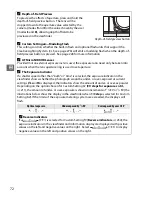76
$
5
Save user settings.
Highlight
Save settings
and press
J
to
assign the settings selected in Steps 1 and 2
to the mode dial position selected in Step 4.
Recalling User Settings
Simply rotate the mode dial to
U1
to recall the
settings assigned to
U1
, or to
U2
to recall the
settings assigned to
U2
.
Resetting User Settings
To reset settings for
U1
or
U2
to default values:
1
Select
Reset user settings
.
Press the
G
button to display the menus.
Highlight
Reset user settings
in the setup
menu and press
2
.
2
Select
U1
or
U2
.
Highlight
U1
or
U2
and press
2
.
3
Reset user settings.
Highlight
Reset
and press
J
.
Mode dial
G
button
Summary of Contents for D7000
Page 1: ...DIGITAL CAMERA User s Manual ...
Page 20: ...xviii ...
Page 68: ...48 s ...
Page 76: ...56 x ...
Page 104: ...84 k ...
Page 110: ...90 d ...
Page 136: ...116 Z ...
Page 150: ...130 r ...
Page 198: ...178 I ...
Page 346: ...326 ...
Page 347: ......