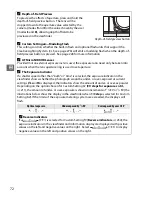75
$
$
User Settings: U1 and U2 Modes
Assign frequently-used settings to the
U1
and
U2
positions on the mode dial.
Saving User Settings
1
Select a mode.
Rotate the mode dial to the desired mode.
2
Adjust settings.
Make the desired adjustments to flexible program (mode
P
), shutter speed
(modes
S
and
M
), aperture (modes
A
and
M
), exposure and flash compensation,
flash mode, focus point, metering, AF and AF-area modes (viewfinder
photography only), bracketing, and settings in the shooting (
0
202) and
Custom Settings (
0
206) menus (note that the camera will not store the
options selected for
Storage folder
,
File naming
,
Manage Picture Control
,
Multiple exposure
, or
Interval timer shooting
).
3
Select
Save user settings
.
Press the
G
button to display the menus.
Highlight
Save user settings
in the setup
menu and press
2
.
4
Select
U1
or
U2
.
Highlight
U1
or
U2
and press
2
.
Mode dial
G
button
Summary of Contents for D7000
Page 1: ...DIGITAL CAMERA User s Manual ...
Page 20: ...xviii ...
Page 68: ...48 s ...
Page 76: ...56 x ...
Page 104: ...84 k ...
Page 110: ...90 d ...
Page 136: ...116 Z ...
Page 150: ...130 r ...
Page 198: ...178 I ...
Page 346: ...326 ...
Page 347: ......