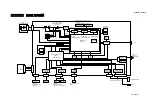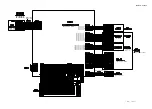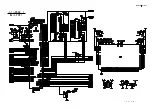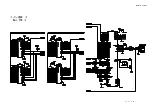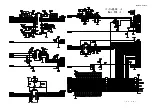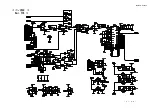VRA53801-R.3609.A
-
A51
・
-
LS-50
・
Select "Run" on the main menu, and "Positive Color Reproduction" from the pulldown menu.
In case of NG: Clean the posi-chart and inspect the optical system.
Inspection result on Positive color reproduction
・
When the scanned image is displayed on the monitor, drag the alignment detection frame (black square frame) with
the mouse for adjustment so that the alignment mark (black circle) can be placed enough inside this frame.
(
Adjust the
both right and left alignment marks.
Alignment mark
Alignment detection frame
Summary of Contents for COOLSCAN V ED
Page 77: ...VRA53801 R 3609 A ー E3 LS 50 ー メイン基板 1 Main PCB 1 ...
Page 78: ...VRA53801 R 3609 A ー E4 LS 50 ー メイン基板 2 Main PCB 2 ...
Page 79: ...VRA53801 R 3609 A ー E5 LS 50 ー メイン基板 3 Main PCB 3 ...
Page 80: ...VRA53801 R 3609 A ー E6 LS 50 ー メイン基板 4 Main PCB 4 ...
Page 81: ...VRA53801 R 3609 A ー E7 LS 50 ー メイン基板 5 Main PCB 5 ...