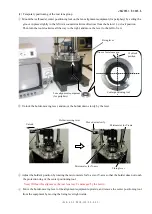JAA79651-R.3695.A
- A49 ・ AF-S DX 18-135/3.5-5.6G -
⑤
With the three screws of the rear lens chamber of the lens being loose, mount the lens to be examined on
the equipment (for periphery alignment). (ref.
①
for how to attach it.)
⑥
Set the lens to WIDE-end. Place the zoom-fixing base, then turn the zoom ring towards TELE until the
lens touches the zoom fixing base.
⑦
Turn each power of the monitor, LINE GENERATOR, and MEGALIGHT 100 to ON. Adjust the cross
lines by rotating the "LIGHT CONT." knob of "MEGALIGHT 100" and rotating the focus ring from
"infinity"-end so that the calibration of the cross lines can be seen clearly.
⑧
Unlock the holder-moving lever, and move the holder down slowly by the lever.
Caution:
Move the holder down so that a load is not put on the lens body.
Y-axis
X-axis
Zoom-fixing base
Zoom ring
Cross lines
Note) In case the cross lines are tilted, adjust
them by turning the chart, which is screwed in
the rear tube of the equipment.
Focus ring
Light cont. knob
Summary of Contents for AF-S DX Zoom Nikkor 18-135/3.5-5.6G ED
Page 28: ...JAA79651 R 3695 A A AF S DX 18 135 3 5 5 6G Cover ring Cover ring Drip proof leather ...
Page 34: ...JAA79651 R 3695 A A 13 AF S DX 18 135 3 5 5 6G Focus key 122 2 Focus key ...
Page 49: ...JAA79651 R 3695 A A 28 AF S DX 18 135 3 5 5 6G Zoom rubber Zoom rubber Sheet Tape 132 2 ...
Page 86: ...JAA79651 R 3695 A A65 AF S DX 18 135 3 5 5 6G Target chart Resolution chart ...
Page 93: ...JAA79651 R 3695 A F1 AF S DX 18 135 3 5 5 6G 外観図 Sketch drawings ...
Page 94: ...組立図 Stracture of the Lens F2 AF S DX 18 135 3 5 5 6G JAA79651 R 3695 A ...
Page 95: ... F3 AF S DX 18 135 3 5 5 6G JAA79651 R 3695 A ...