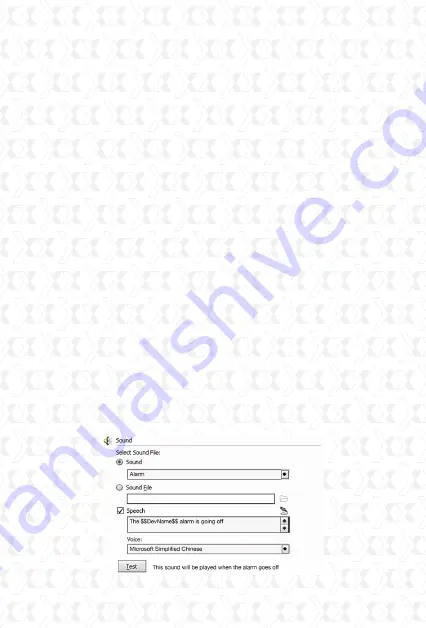
Nexxt Solutions - Outdoor Wireless IP Camera
20
program. Select the sound and click OK to save the
setting.
You can also choose other sound files from your
local disk drive. In other words, you can record
“
Catch the thief
” in a file, save it and then select the
sound file by clicking the folder button to add the file
you want.
If you want to read a text on alarm, you can check
the “Speech” icon and edit the contents to be read.
In addition to reading the normal text, the program
also displays the description of pre-defined features,
such the name of the alarm device and alarm time.
These pre-defined contents appear within the “$$”
symbols. The software includes the following
pre-defined content:
$$DevName$$: the name of the device sending the
alert signal.
$$AlarmTime$$: displays the time when the alarm
occurred.
$$Trigger$$: displays the event triggering the
alarm.
If you only need to read a text having no audio
being played, you can choose “sound file” without
specifying the use of one. Check the “Speech”
box below.














































