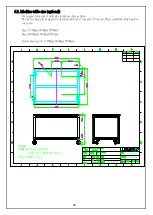24
blocks, which are 1, 2, 3, 4, and 5, and delete the number 3 box. The numbers of the serial numbers will
form 1, 2, 3, and 4 and the original 4 becomes 3. , then 5 becomes 4.
*
Re-edit function - The sequence parameters of the pressing machine that have been set are reordered, and
they can be sorted from 1 or any of them. The columns in the parameter editing table are also moved to the
changed position.
Check ORDER column, there will be a number field below, enter the number from that number to start the
arrangement, and then click on the change box in order, the number on the box will change from the set
number later, click the serial number will be replaced with the number to be generated.
3) Press parameter edit -
You can modify and change the parameter table fields as required. Except for the connector part number
field, the contents of the item are as follows.
* Serial number position - to create a press order according to the photo
* CONN_SERIES - click on the drop down list to select the connector part number corresponding to the
press position.
* LOCATION - enter the pressed connector for the position number on the PCB.
* FORCE_STANDARD - directly from the data created by the connector data, in units (N).
* FORCE_LIM_MAX - directly brought out by the established data of the connector data, unit (N).
* FORCE_LIM_MIN - directly brought out by the established data of the connector data, unit (N).
* TOTAL_DISTANCE - this value needs to be entered before the connector data is loaded, from the
OPR point of the press connector to the value of the distance pressed into the PCB by the connector.
Note - The “TOTAL_DISTANCE ” needs to be input first, and the rear field can be calculated automatically.
Otherwise, the connector part number selection data is loaded first, and the subsequent field value is not the
correct value. It is necessary to perform b steps once after entering the “TOTAL_DISTANCE” and recalculate
the contents of the subsequent columns.
* The speed of the total press distance - is directly brought out by the data already established in the connector
data, in units of (mm/sec).
* The delay of the total press distance - is directly brought out by the data already established in the connector
data, in mm/sec.
* P1's position, speed, delay - is brought directly from the connector database in units (mm, mm/sec, sec).
* P2's position, speed, and delay - is brought directly into the connector database, will only show the value in
units of segments (mm, mm/sec, sec).
* P3's position, speed, and delay - is directly brought in from the connector database, and the values will be
displayed in units of jobs (mm, mm/sec, sec).
* P4's position, speed, and delay - is brought directly from the connector database, will only show the value in
units of segments (mm, mm/sec, sec).
* CONN_MOD_UP#1 - is brought directly into the connector database.
* CONN_MOD_UP#2 - is brought directly into the connector database.
* CONN_MOD_DOWN#1 - is brought directly into the connector database.
4) After inputting the data of the above fields, the setting of each pressing sequence number is completed, and the
recipe table is saved. Click the Save button on the left and enter the file name. The file name is set to the product
item number and the editing is completed after the file is archived. Parameter table can be modified.