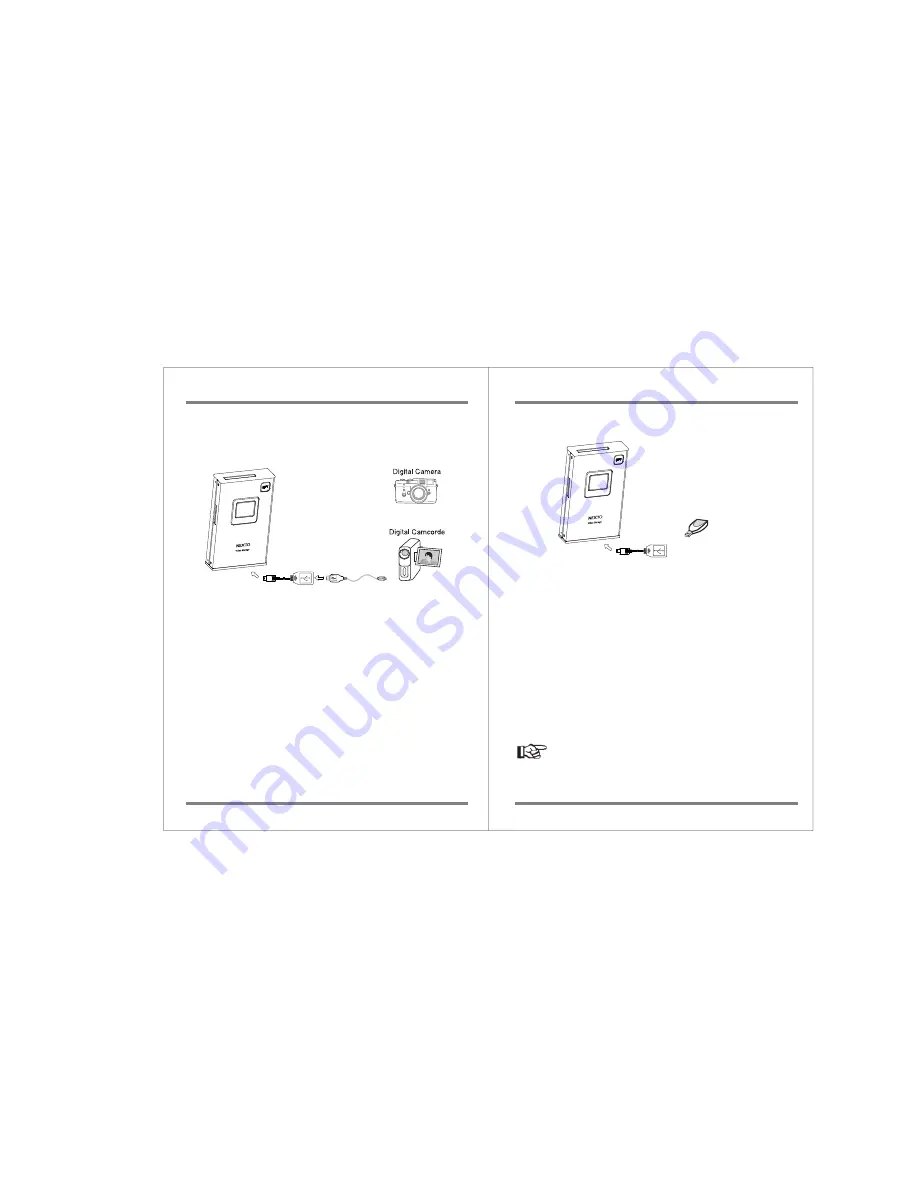
Copying Data from Camcorder or Camera to the Nexto Video Storage using
USB cable
13
Using Nexto Video Storage with Camcorders and Other Devices
1. Connect the USB host connector cable to the “USB OTG” port on the bottom of the Nexto
Video Storage unit.
2. Connect the standard USB cable to the USB host connector cable and the camcorder/
camera.
3. Make sure your camcorder/camera is charged, or connect it to AC power (a wall outlet).
4. Turn on your camcorder/camera.
5. Turn on the Nexto Video Storage unit.
6. Set your camcorder/camera to connect to a computer and copy files. Some camcorder/
camera is set to this mode automatically after the previous steps are done.
Please refer to the camcorder or camera’s user manual if you are not sure of the correct
setting.
7. The display says “USB connected” -> “Parsing USB” -> “Copy Data? (S)Yes (L)No”
8. To copy the data, press and release the Control (copy) key.
Using Nexto Video Storage with Camcorders and Other Devices
14
Copying Data from a USB Flash Drive or Card Reader
USB Flash Drive or
USB Card Reader
1. Connect the USB host connector cable to the “USB OTG” port on the bottom of the Nexto
Video Storage unit.
2. Connect your USB flash drive or USB card reader to the USB host connector cable.
3. Turn on the Nexto Video Storage unit.
4. The display says “USB connected” -> “Parsing USB” -> “Copy Data? (S)Yes (L)No”
5. To copy the data, press and release the Control (copy) key.
After download, any copy procedure can be verified. The data on the memory
card and the data on the hard drive are compared with one another. This tells
you whether the data has been copied properly. Refer to the ‘Data Backup and
Verification’ chapter for more information.
Do not connect more than one memory card or USB device to the Nexto
Video Storage. Only the first one connected will be detected.


















