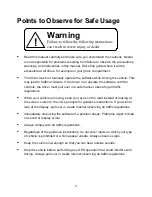11
Chapter 3—GPS Basics
To introduce you to key features and common functions in the GPS, this chapter
covers—
•
Starting the GPS
•
Main Screen Components
•
Changing Map Display Modes
•
Browsing the Map Display
•
Selecting Options and Entering Data
•
Setting Destinations
•
Selecting and Working Turn-By-Turn Views
•
Zooming In and Out
•
Canceling a Route
•
Automatic Route Recalculation
•
Setting and Using Your Home Location
•
Planning a Route Using a Different Starting Point
•
Saving, Using, and Managing Favorites List Entries
•
Descriptions of Buttons and Icons
Summary of Contents for Q4-01
Page 1: ...8 U ITEM Q4 01 z olit r u J a r V z a UJ a o nextar a AUTOMOTIVE NAVIGATION SYSTEM GPS C I...
Page 25: ......
Page 26: ......
Page 27: ...8 U ITEM Q4 01 z oIn I U 0 I V Z UJ 0 I nextar u AUTOMOTIVE NAVIGATION SYSTEM GPS 0 V...
Page 82: ......
Page 83: ......
Page 86: ...n a PRODUCT REGISTRATION 1661 FAIRPLEX DRIVE LA VERNE CA 91750 USA Place Postage Here...