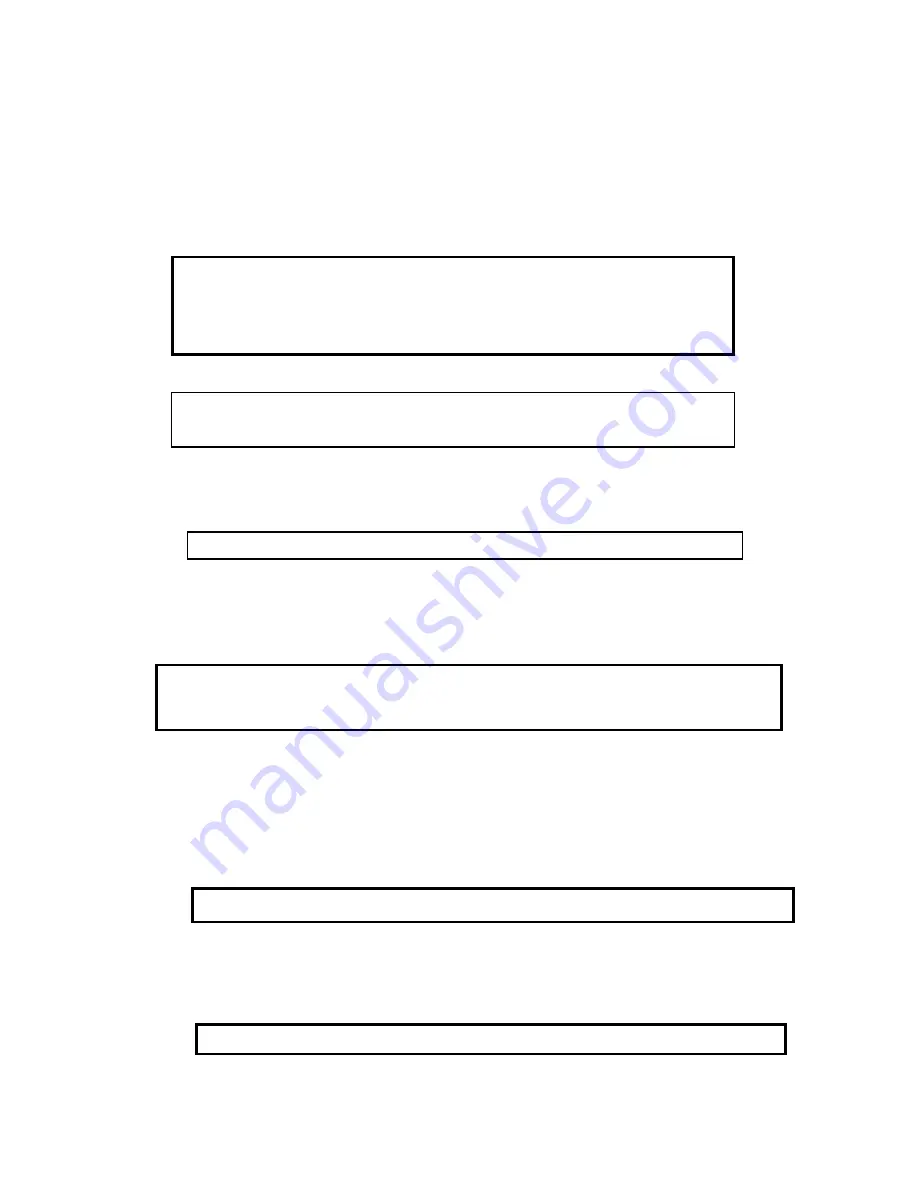
60
WDT counter interval cannot be longer than the preset time, otherwise, WDT sends a
reset signal to the system.
The following is an example of
clearing the WDT program
in Intel 8086 assembly
language.
; ( Clear the WDT)
Mov dx, F2h ;Setting the WDT configuration port
In al, dx
Note:
Before running WDT, you must clear WDT to ensure
that the initial value is zero.
B.3.3 WDT Control Register
Note:
This register writes to WDT configuration port.
Set WDT Control Register to control the WDT working mode. The initial value of
WDT Control Register is shown as follows:
; (Setting the WDT Control Register as AL)
Mov
al, 0h ; Setting initial value = 0 for the WDT Control Register
Follow these instructions to set the register:
1.
Select the time-out intervals of WDT (decide the values of D2, D1, D0 in F2 )
Example
: If D2~D0 = 0, the time-out interval is 64 seconds.
AND al, 11111000b ; Setting the time-out interval as 64 sec.
2.
Enable or Disable WDT ( decide D3 value in F2)
i.e. D3=0, Disables WDT
B.3.2 Clear the WDT
AND al, 11110111b ; Disable the WDT
Summary of Contents for PEAK 7220VL2G
Page 1: ...www nexcom com Single Board Computer User Manual 2003 08 Edition ...
Page 5: ...4 Chapter 1 General Information Chapter 1 General Information ...
Page 11: ...10 Chapter 2 Jumper Switch Settings ...
Page 16: ...2 4 Jumper Setting 15 Mainboard ...
Page 17: ...16 Daughterboard ...
Page 18: ...17 daughterboard ...
Page 19: ...18 ...
Page 20: ...19 ...
Page 21: ...Chapter 3 Expansion Capabilities 20 ...
Page 27: ...26 Chapter 4 Award BIOS Setup ...

















