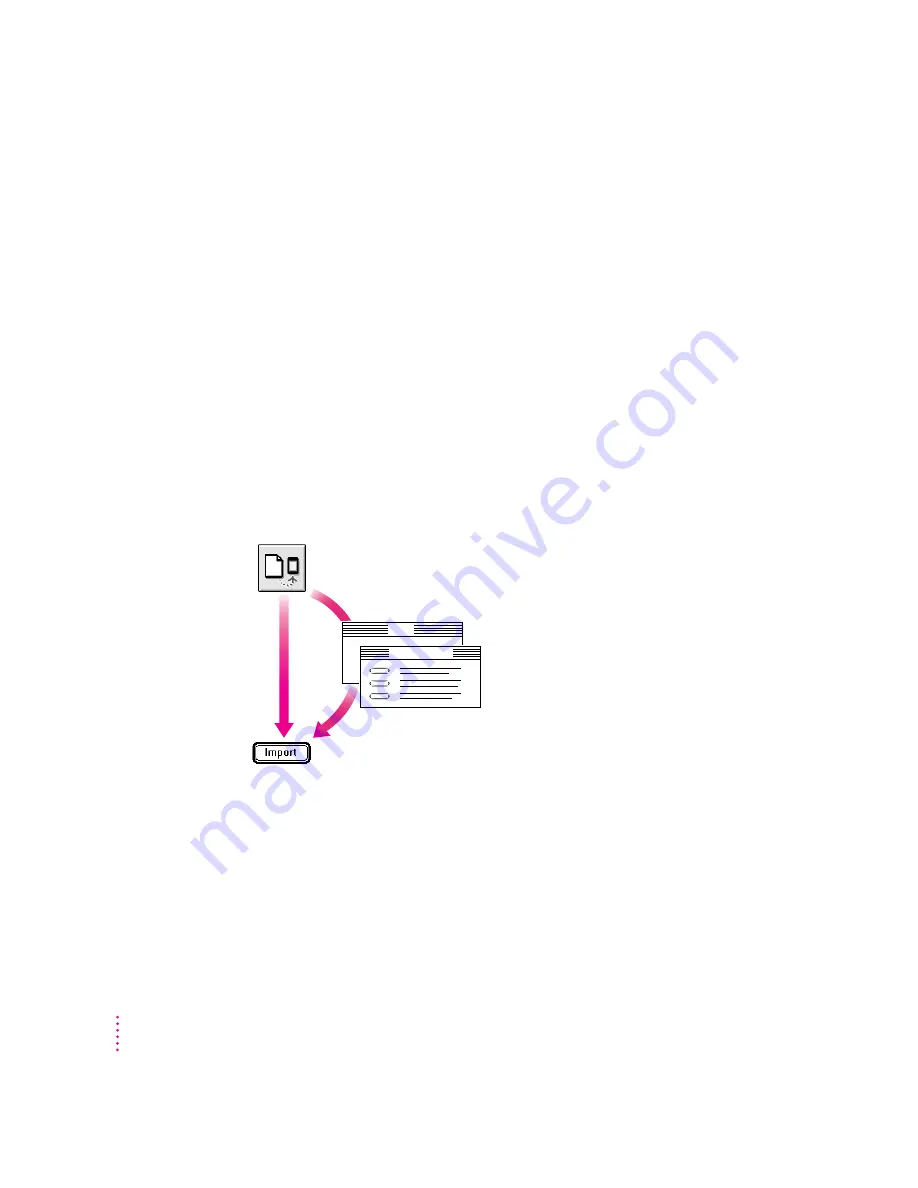
Choosing when to import
Typically, you import when you want to transfer a large amount of
information from your computer and maintain the information on your
Newton device. For example, you might have a list of customer names you
want to add to your Newton Names application.
However, if you have information you want to keep current on both your
Newton device and your computer (for example, your appointment calendar),
you may prefer to synchronize instead of import. For more information, see
Chapter 7, “Synchronizing Information.”
An overview of importing
The following illustration shows the steps you take to import information.
This chapter describes how to import without setting advanced options.
Chapter 10, “Setting Advanced Options,” describes how to set advanced
options when you import.
1. Start importing.
Select a file on your computer to import.
Select a Newton application to import to.
2. If desired, use Advanced Options to set
m
Date range
m
Conflict resolution
m
Field mapping
m
Miscellaneous options
3. Import.
Import
Advanced Options
42
Chapter 5






























