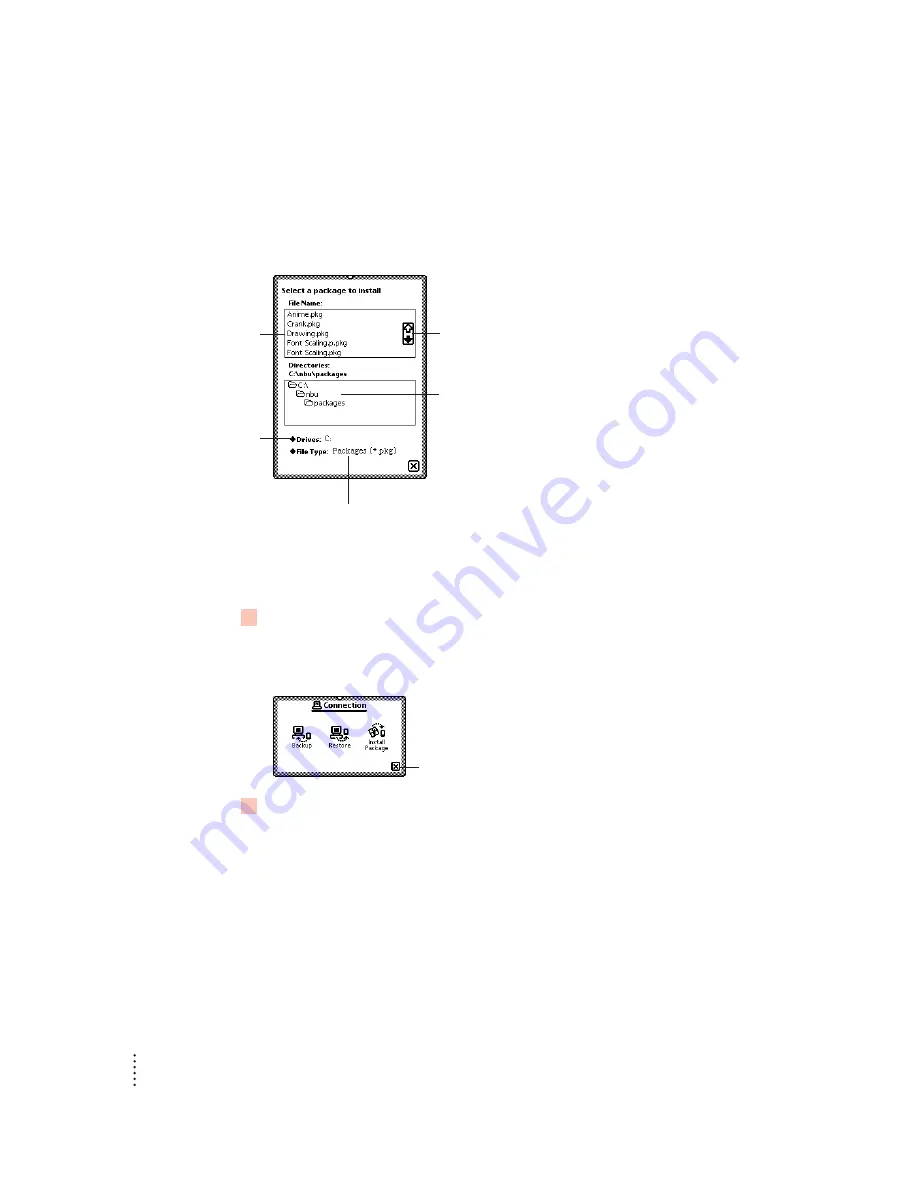
Finding files on your computer
When you restore files or install packages, a slip appears with a list of files on your
computer. You locate files from your Newton PDA just as you would from your
computer.
Changing connection preferences
To change connection preferences from your Newton PDA:
1
If necessary, tap
X
to close the Newton Backup Utility slip and end the connection.
You cannot change connection preferences while a connection is established
between your Newton PDA and your computer.
2
On your Newton screen, tap Extras
´
.
26
Chapter 4
The files in the disk or
directory you choose
are listed here.
Tap to select
a different disk on
your computer.
Tap to change the file type
displayed in the list.
Tap the up or down arrow
to see more files in the list.
Tap to open a directory.
Tap to close the slip and
end the connection.




























