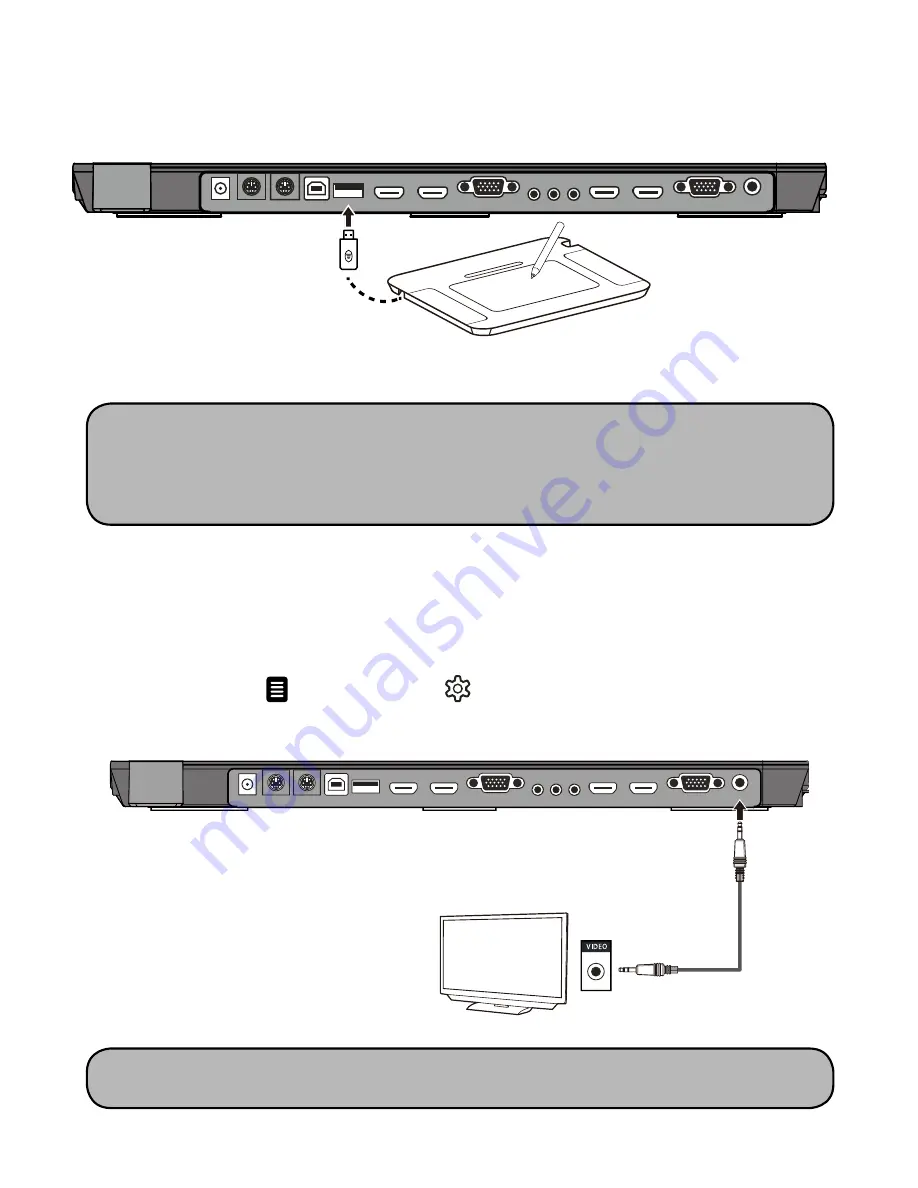
- 11 -
● Connect a Wireless Tablet(Option)
All function on the tool bar can be operated by using a Wireless Tablet.
Connect a Wireless Tablet to the mouse port.
● Connect VIDEO OUT
1.To display images, you can use VIDEO cable (yellow) to connect to the VIDEO IN on
your television.
2. Press MENU (
) button → select "
" icon → select "System". Choose "PAL" or
"NTSC".
Note: 1. If you use the Wireless Tablet the first time, be sure to put batteries into the
Tablet and Pen.
2. You can also connect a mouse to this port, but not all brand of mouse is
supported.
Note:When the Visualizer output mode is setted to PAL/NTSC, only VIDEO OUT
port can output camera signal.
Summary of Contents for TC-51D
Page 1: ...Manual FULL HD VISUALIZER Model TC 51D...
Page 28: ......



























