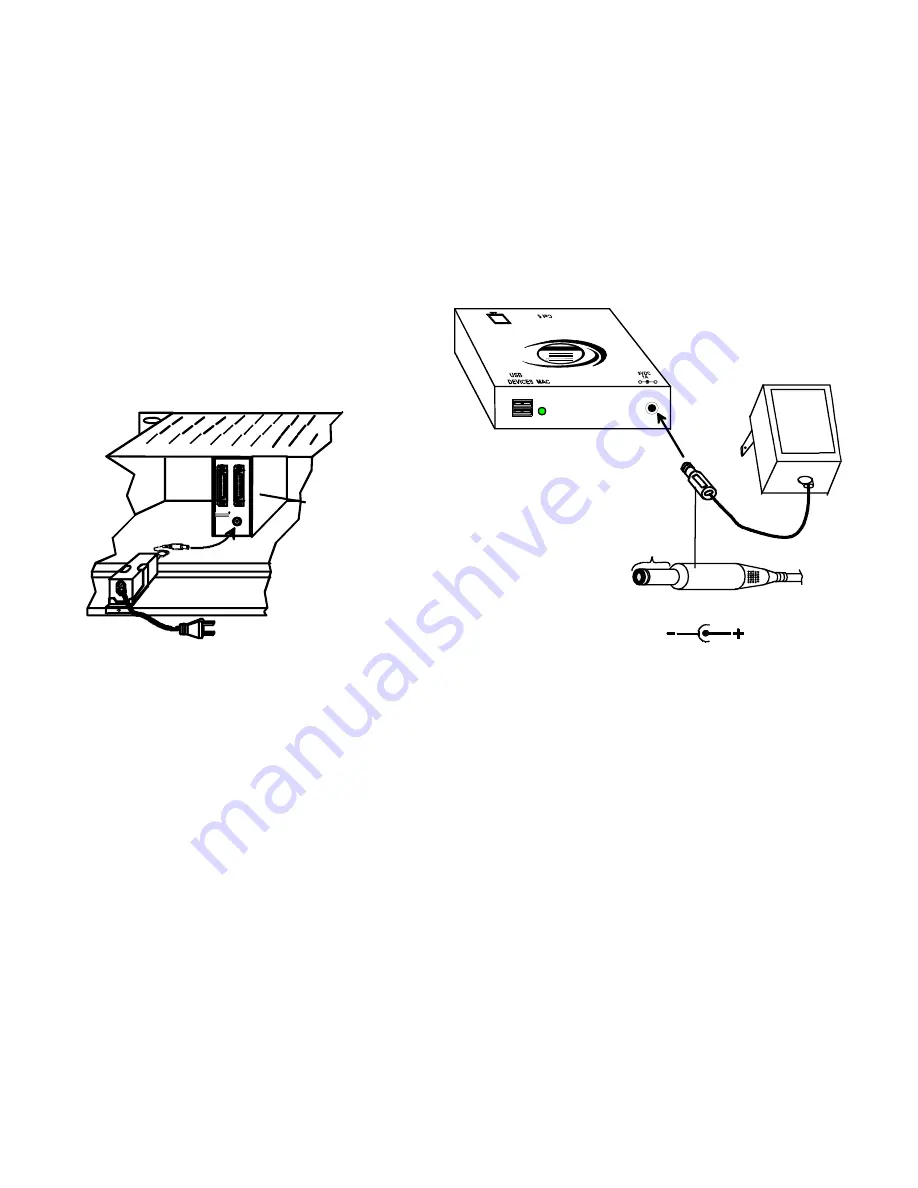
13
Plug-in and Boot Up
1. Plug the power cord(s) from the monitor(s) into power outlet(s).
2. Connect the AC adapter power connectors to the 9VDC ports on the Remote and Local Units. (AC adapter shown in Fig. 9)
3. Plug the AC adapters into power outlets. The “Power” LED (Green) on the CAT5 connector of each unit should illuminate,
indicating that a proper power connection has been made.
4. Turn ON the CPU and monitor(s). The CPU and monitor(s) should each react as if they were directly connected to each
other. The yellow communication LEDs on the Remote and Local Units (see Fig. 8) should blink indicating there is proper
communication between them.
Note: A loss of signal (blank screen) may be
experienced for an instant during the auto-
compensation process after powering-up (ST-
C5USBVA model only). This may also occur if the
XTENDEX senses a loss of or weak signal connection
in the CAT5 cable
.
Figure 15- Connect AC adapters
9 VDC
Adapter
ADAPTER
Barrel
(Inside
barrel)
(Outside
barrel)
Power Connector
2.1 mm x 5.5 mm Female
9VDC @ 1.0A OUTPUT
XTEN
DE
X
USB
NTI
R
Netw
ork
T e
ch
nol
og
ie
s In
c
(Rear View)
-
+
ST-C5USBV-300
Remote Unit
9V
1.5 A
USER
CPU
L
0
C
A
L
U
N
I
T
ST-C5U SBVA- 30 0M
NTI
R
Tel:330- 562- 7070
Fax:330- 562- 1999
1275 Danner Dr
Aurora, OH 44202
www.networktechinc.com
ST-C5USBVA-300M
(Local Unit-Rearview)










































